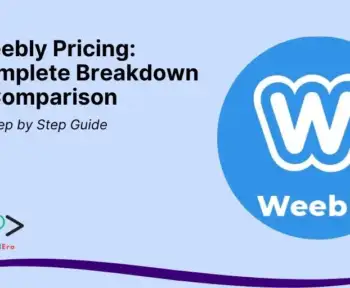If you’re planning to build a website in 2025, you’ve probably come across Wix as a top contender.
As a trusted website builder known for its ease of use and flexible design options, Wix offers a range of pricing plans to suit different users—from hobbyists to large enterprises.
But what exactly does each plan include, and are there hidden costs you should be aware of?
In this comprehensive guide, I’ll break down everything you need to know about Wix’s pricing in 2025, helping you make an informed decision.
Wix Pricing Plans Overview (2025)
Wix continues to offer a mix of free and paid plans, tailored to meet a variety of needs. Here’s a quick look:
Free Plan:
- Ideal if you’re just testing the platform.
- Includes basic features but displays Wix ads and uses a Wix-branded domain.
Website Plans:
- Light ($17/month): Great for personal sites or portfolios.
- Core ($29/month): Best for small business owners who need a professional presence.
- Business ($36/month): A step up for growing businesses requiring more bandwidth and storage.
- Business Elite ($159/month): Designed for high-traffic, feature-intensive business websites.
Business & eCommerce Plans:
- Business Basic ($23/month): Offers basic eCommerce features to start selling online.
- Business Unlimited ($27/month): Adds advanced capabilities like subscriptions and multiple currencies.
- Business VIP ($49/month): Includes priority customer support and more robust sales tools.
Enterprise Solutions:
- Custom pricing based on your specific requirements. Best for large-scale businesses.
Detailed Breakdown of Each Plan
Each plan comes with a unique set of features. Here’s what you can expect:
- Storage & Bandwidth: Higher-tier plans offer more generous limits, essential if you expect heavy traffic or large media files.
- Customer Support: While lower plans come with standard support, VIP and Enterprise plans offer faster, dedicated assistance.
- Professional Features: These include SEO tools, visitor analytics, and marketing integrations.
Knowing which plan suits you depends on your needs. If you’re just starting a blog, the Light or Core plans may be sufficient. Running an online store? Business Unlimited or VIP could be the better choice.
Additional Costs to Consider
Wix is transparent about its base prices, but there are several other costs you should factor in:
- Domain Registration: You get a free domain for the first year with most paid plans, but expect to pay $12 to $30 annually afterward.
- Email Hosting: Wix partners with Google Workspace. Expect $6/month per user.
- Premium Templates: While many are free, some designer-made templates cost between $10 and $50.
- Apps and Integrations: The Wix App Market is extensive. Some apps are free, but others range from $2.50 to $499.90/month.
- Payment Processing Fees: If you run an online store, expect fees around 2.9% per transaction depending on your payment provider.
Hidden Costs and Considerations
It’s easy to focus on the upfront pricing, but some hidden costs might surprise you:
- Renewal Rates: Some introductory offers increase after the first term. Always check renewal pricing.
- Storage & Bandwidth Overages: Exceed your plan’s limits and you may need to upgrade or pay extra.
- Third-Party Services: Features like live chat, advanced analytics, or email marketing may require third-party tools with separate costs.
Tips to Maximize Value
If you’re budget-conscious, here are some ways to get the most out of Wix:
- Choose Annual Billing: Annual plans are cheaper than monthly billing.
- Look for Bundled Deals: Occasionally, Wix offers promotions that include free domains, email, or premium apps.
- Use Free Trials: Test out features before fully committing. Wix sometimes offers money-back guarantees or free trial periods.
Comparing Wix with Competitors
Before locking in your decision, it’s smart to compare Wix with other popular platforms:
- Squarespace: Known for sleek templates but slightly less flexible than Wix.
- Shopify: Best for full-scale eCommerce but can get expensive.
- Weebly: A user-friendly choice with solid marketing tools.
- WordPress.com: Highly customizable, but comes with a steeper learning curve.
Wix strikes a balance between design freedom and usability, making it ideal for a wide range of users.
Conclusion
Understanding Wix’s pricing in 2025 is crucial if you want to avoid unexpected costs and choose the best plan for your goals.
Whether you’re a freelancer, small business owner, or enterprise, Wix has a pricing tier to match.
By considering additional expenses and comparing it to other platforms, you’ll be better positioned to get the most value for your investment.
Ready to take the next step? Explore Wix’s plans today and find the perfect fit for your website dreams.