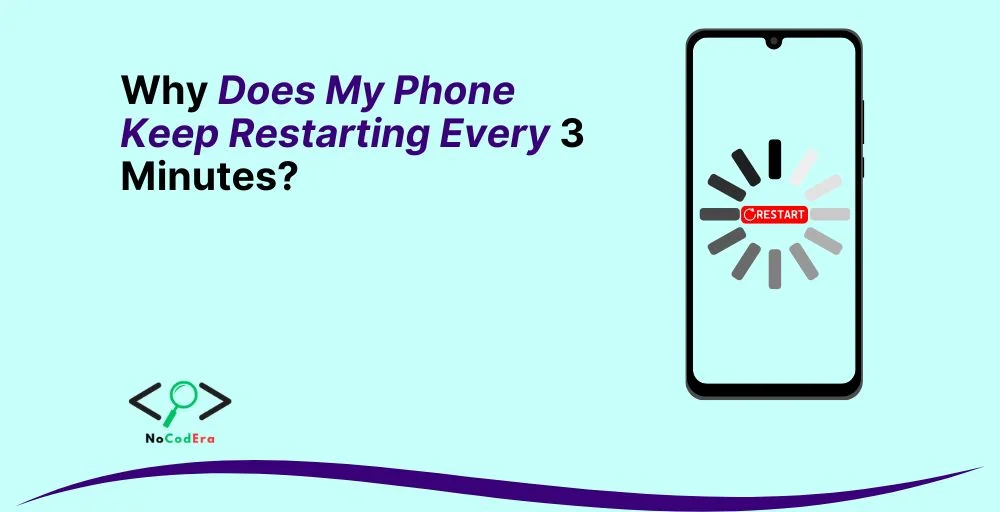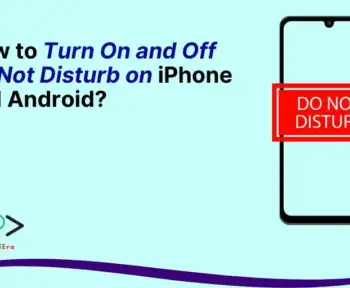Your phone is an essential part of your daily life, so when it starts restarting randomly, it can be incredibly frustrating.
Whether you’re in the middle of an important call, sending a message, or just browsing the web, a phone that keeps rebooting is disruptive.
This issue can stem from various causes, including software glitches, hardware malfunctions, or even external factors like a damaged SD card.
In this guide, we’ll explore the most common reasons your phone keeps restarting and provide step-by-step solutions to fix it.
Common Reasons Why Your Phone Keeps Restarting
1. Software Issues
Buggy or Outdated Operating System
An outdated OS can cause instability, leading to random reboots. Bugs within the system software may create conflicts that force your device to restart.
Conflicting Third-Party Apps
Some apps are poorly optimized and may not be compatible with your phone’s system, causing crashes and restarts. If you recently installed a new app before the problem started, that could be the culprit.
Malware or Viruses
If you’ve downloaded apps from unverified sources or visited suspicious websites, malware could be affecting your device. Some malicious software can cause your phone to reboot as part of its attack.
2. Hardware Problems
Faulty Battery or Power Button
If your battery is old or damaged, it might not hold a stable charge, causing your phone to restart unexpectedly. A stuck or malfunctioning power button can also lead to unwanted reboots.
Overheating Issues
When your phone gets too hot, it may restart automatically as a safety measure. Overheating can occur due to heavy app usage, gaming, or even prolonged exposure to sunlight.
Loose or Damaged Internal Components
If you’ve dropped your phone recently, internal components might have become loose, leading to unexpected shutdowns and restarts.
3. External Factors
Corrupt SD Card or SIM Card
A damaged or corrupt SD card can interfere with your phone’s stability, leading to frequent restarts. Similarly, a faulty SIM card connection can cause network-related issues that trigger reboots.
Water Damage
Even if your phone appears to be working after exposure to water, unseen moisture inside the device can cause short circuits and random restarts.
Recent Drops or Physical Damage
Physical impacts can damage internal components, affecting your phone’s ability to function properly.
How to Fix a Phone That Keeps Restarting?
1. Software Fixes
Restart in Safe Mode
Safe Mode disables third-party apps, allowing you to check if an app is causing the problem.
- Press and hold the power button.
- Tap and hold the “Power off” option until you see “Safe Mode.”
- Select “Safe Mode” and observe if the issue persists.
If your phone stops restarting in Safe Mode, an app is likely responsible. Uninstall recently installed apps to identify the culprit.
Update the OS and Apps
Check for software updates, as manufacturers frequently release patches for known issues.
- Go to Settings > Software Update
- If an update is available, install it and restart your phone.
Clear Cache and Storage
Overloaded cache files can cause system instability.
- Go to Settings > Storage and clear the cache data.
- Consider deleting unused apps and files to free up space.
Uninstall Problematic Apps
If the problem started after installing a specific app, try removing it:
- Go to Settings > Apps and uninstall any suspicious apps.
2. Hardware Fixes
Check Battery Health and Replace If Needed
If your phone has a removable battery, inspect it for swelling or leakage. If the battery is non-removable, take it to a technician for assessment.
Inspect the Power Button
A stuck power button may cause unintended restarts. Clean around the button and check if it moves freely.
Remove and Reinsert SD/SIM Card
Corrupt SD or SIM cards can disrupt system processes. Remove and reinsert them properly or replace them if needed.
3. Factory Reset and Professional Help
Perform a Factory Reset
If none of the above solutions work, resetting your phone to its factory settings can resolve deep-rooted software issues. Before resetting, back up important data.
- Go to Settings > System > Reset > Factory Data Reset
- Confirm and wait for the reset to complete.
Seek Professional Repair
If your phone continues to restart after a factory reset, it may have a serious hardware issue. Take it to an authorized repair center for diagnosis and repair.
Preventive Measures
To avoid encountering this issue in the future, consider these preventive steps:
- Regular Software Updates – Always keep your phone’s operating system and apps up to date.
- Avoid Unverified Apps – Only download apps from official stores like Google Play or the Apple App Store.
- Monitor Temperature – Prevent overheating by avoiding heavy usage for extended periods.
- Use Official Accessories – Stick to certified chargers and cables to prevent power-related issues.
Conclusion
A phone that keeps restarting can be a major inconvenience, but understanding the root cause can help you resolve it effectively.
Whether it’s a software bug, a hardware issue, or an external factor like a corrupt SD card, the solutions outlined above should help you get your device back to normal.
If the problem persists, consider seeking professional repair to prevent further damage. Have you faced this issue before? Share your experience in the comments below!