Perplexity AI is a cutting-edge tool designed to enhance your search and information retrieval experience.
In this guide, we’ll explore how to effectively use Perplexity AI, from crafting your queries to interpreting the results, ensuring you can leverage its capabilities to meet your needs.
With its advanced natural language processing and machine learning algorithms, Perplexity AI provides accurate, context-aware answers to a wide range of questions.
This guide will help you navigate the platform, utilize its features, and maximize your research efficiency. Whether you’re a student, professional, or simply curious, understanding how to use Perplexity AI will empower you to access reliable information quickly and effectively.
Let’s dive into the essential steps for harnessing the full potential of this innovative search engine.
What is Perplexity?
Perplexity is a cutting-edge search engine that leverages artificial intelligence to deliver answers in a conversational format.

Unlike traditional search engines that present a list of links, Perplexity aims to provide direct answers to your queries, making it easier to find the information you need without sifting through multiple sources.
Its ability to understand natural language queries sets it apart, allowing users to ask questions as they would in a conversation.
How to Create a Perplexity Account?
Getting started with Perplexity is straightforward. Here’s how to create your account:
- Visit the Perplexity Website: Navigate to the official Perplexity website.
- Sign Up: Click on the “Sign Up” button. You’ll need to provide your email address and create a secure password.
- Email Verification: Check your inbox for a verification email and click the link to confirm your account.
- Log In: Once verified, log in to your Perplexity account.
Navigating the Dashboard
Upon logging in, you’ll be greeted by a user-friendly dashboard.
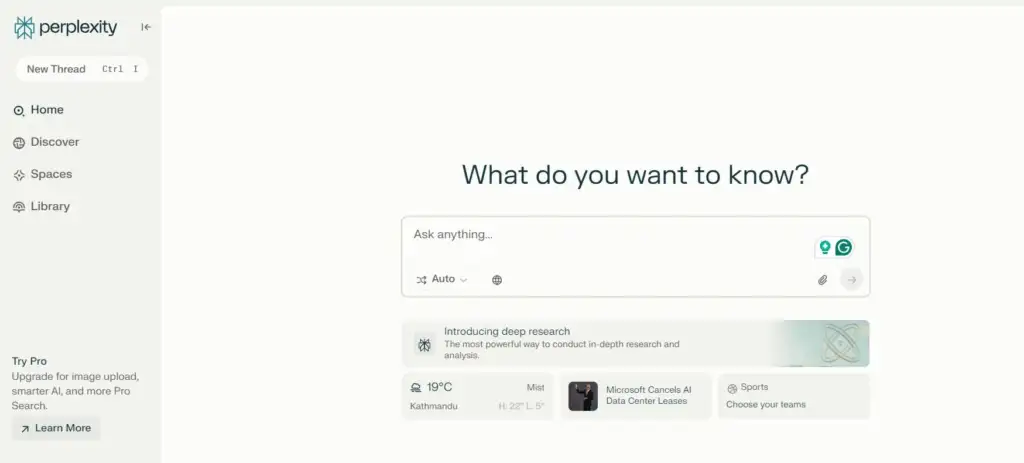
The main components include:
- Search Bar: This is where you’ll enter your queries.
- Results Page: After conducting a search, this page displays the answers and relevant information.
- Settings: Customize your account settings to enhance your experience.
Take a moment to explore the dashboard and familiarize yourself with its layout. Customizing your settings can help you access your most-used features quickly.
Basic Functions of Perplexity
Conducting a Basic Search
Conducting a search on Perplexity is simple. Just type your question into the search bar and hit enter. For example, if you want to know, “What are the health benefits of green tea?” simply type that in.
Perplexity will analyze your query and provide a direct answer, often accompanied by sources for further reading.
Understanding Search Results
Perplexity presents results in a clear and concise manner. Here’s what to look for:
- Direct Answers: The primary response to your query will be displayed at the top.
- Citations: Below the answer, you’ll find links to the sources used to generate the response. This is crucial for verifying the information and exploring further.
- Related Questions: Perplexity often suggests related questions that can help you dive deeper into the topic.
Using Filters and Advanced Search Options
To refine your searches, Perplexity offers various filters. You can filter results by:
- Date: Find the most recent information on a topic.
- Type of Content: Narrow down results to articles, studies, or other formats.
Using these filters can help you find the most relevant information quickly.
Advanced Features of Perplexity
Utilizing Natural Language Queries
One of the standout features of Perplexity is its ability to understand natural language queries. Instead of using keywords, you can ask questions as you would in a conversation.
For example, instead of typing “green tea benefits,” you can ask, “What are the health benefits of drinking green tea every day?” This conversational approach often yields more accurate and relevant results.
Exploring Related Topics and Suggestions
After receiving your answer, Perplexity provides suggestions for related topics. This feature is invaluable for expanding your research.
For instance, if you searched for “health benefits of green tea,” you might see suggestions like “green tea and weight loss” or “green tea antioxidants.” Exploring these suggestions can deepen your understanding of the subject.
Bookmarking and Saving Searches
Perplexity allows you to save important searches and results for future reference. To bookmark a search:
- Click on the bookmark icon next to the search result.
- Organize your bookmarks into folders or tags for easy access later.
This feature is particularly useful for students and professionals who need to reference information repeatedly.
Tips and Tricks for Effective Use
Best Practices for Searching with Perplexity
To maximize your experience with Perplexity, consider these best practices:
- Be Specific: The more specific your question, the better the answer. Instead of asking, “Tell me about climate change,” try “What are the main causes of climate change?”
- Use Context: Providing context can help Perplexity understand your query better . For example, instead of simply asking, “What is AI?”, you could ask, “How is AI used in healthcare?”
Time-Saving Techniques
Efficiency is key when using Perplexity. Here are some time-saving techniques:
- Keyboard Shortcuts: Familiarize yourself with any available keyboard shortcuts to navigate the platform quickly.
- Frequent Features: Create a list of features you use most often and learn how to access them with minimal clicks.
Troubleshooting Common Issues
Even the best tools can have hiccups. Here are some common issues users may face and how to resolve them:
- No Results Found: If your query returns no results, try rephrasing your question or using different keywords.
- Inaccurate Information: If you find the information provided is not accurate, check the sources cited and consider cross-referencing with other reliable platforms.
For additional support, Perplexity offers a help section where you can find FAQs and contact support if needed.
Real-World Applications of Perplexity
Use Cases for Students
Students can greatly benefit from using Perplexity for research projects and assignments.
By asking specific questions related to their topics, they can quickly gather credible information and sources, saving time and enhancing the quality of their work.
Use Cases for Professionals
In a professional setting, Perplexity can be a powerful tool for market research, data gathering, and staying updated on industry trends.
Professionals can use it to find relevant articles, reports, and statistics that inform their decision-making processes.
Creative Uses
Beyond traditional research, Perplexity can also be used for brainstorming and idea generation.
For instance, if you’re looking for inspiration for a new project, you can ask, “What are some innovative marketing strategies for small businesses?” This can lead to a wealth of ideas and insights.
Conclusion
Perplexity is a powerful tool that can transform the way you search for information. By understanding its features and functionalities, you can enhance your research skills and find reliable answers quickly.
I encourage you to explore Perplexity further and experiment with different queries to discover its full potential.
As AI-powered search engines continue to evolve, mastering tools like Perplexity will be essential for navigating the vast sea of information available today.

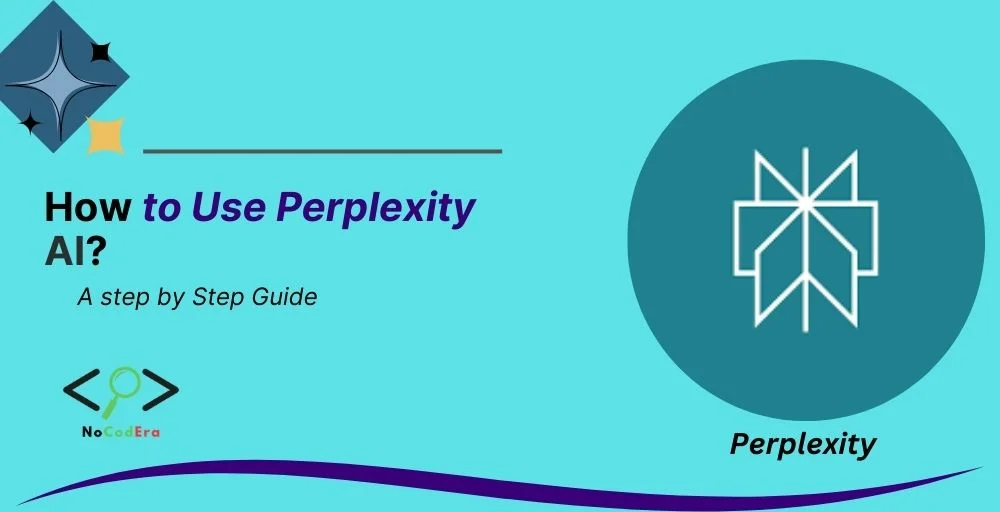

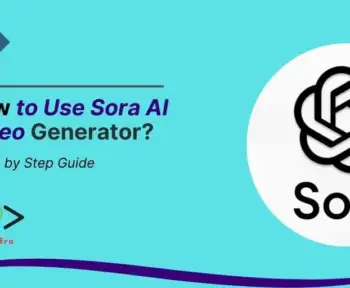
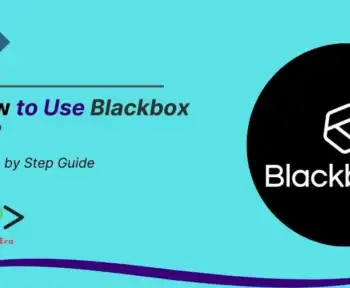
4 Comments