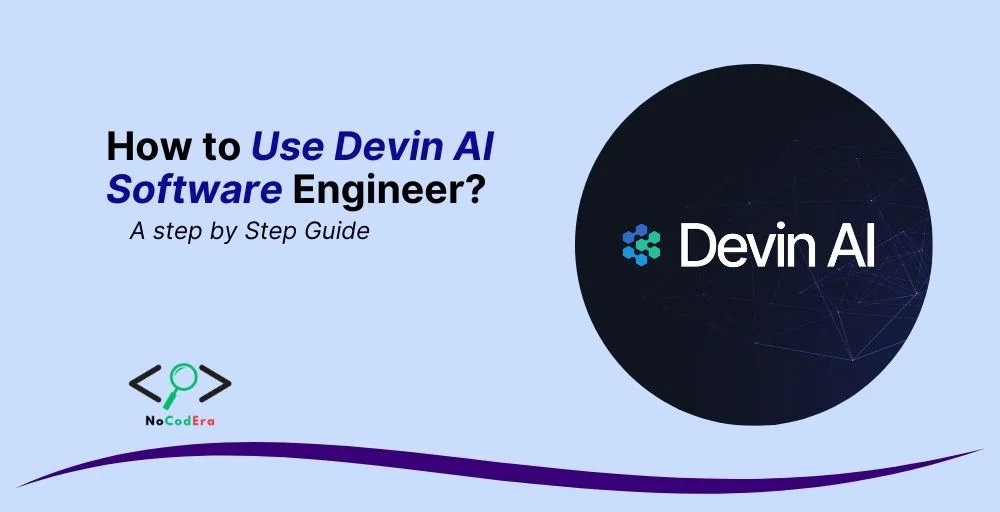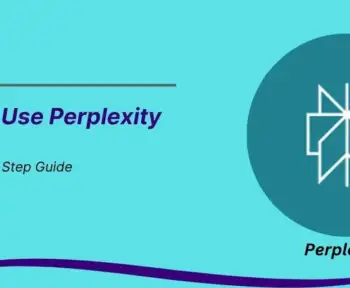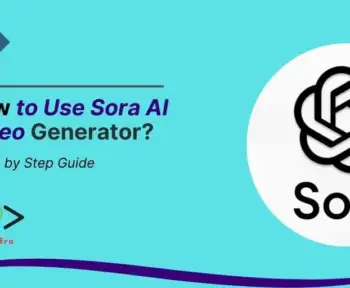Artificial intelligence is revolutionizing software development, and Devin AI Software Engineer is at the forefront of this transformation.
Whether you’re an experienced developer, a startup looking to optimize your workflow, or a business wanting to accelerate software delivery, Devin AI can help automate coding tasks, streamline debugging, and enhance project management.
In this guide, you’ll learn how to use Devin AI effectively, from setup to advanced features, ensuring you maximize its potential for your software engineering needs.
What is Devin AI?
Devin AI is an AI-powered software engineer designed to assist with various aspects of software development, including writing code, debugging, testing, and deployment.

Unlike traditional coding assistants, Devin AI is capable of independently managing entire development tasks, making it a powerful tool for both solo developers and teams.
Key Features of Devin AI
- Automated Code Generation – Write efficient, optimized code with AI assistance.
- Debugging & Error Fixing – Identify and resolve bugs quickly.
- Project Management – Streamline workflows and task automation.
- Testing & Deployment – Automate software testing and deployment processes.
- Integration with Dev Tools – Works with GitHub, Jira, and other developer platforms.
Who Created Devin AI?
Devin AI was created by Scott Wu, the founder of Cognition Labs. With extensive experience in AI development, Wu and his team designed Devin AI to push the boundaries of AI-driven software engineering.
As AI continues to evolve, Devin AI represents a major step forward in how developers interact with intelligent coding tools.
How to Access Devin AI?
To start using Devin AI, you need to access its official platform. Here’s how:
- Visit the Devin AI website (official link may vary).
- Sign up for an account.
- Complete any necessary verification steps.
- Log in to the platform and start using Devin AI for your projects.
How to Use Devin AI for Software Development?
Now that Devin AI is set up, let’s explore its core functionalities and how you can leverage them to improve your development process.
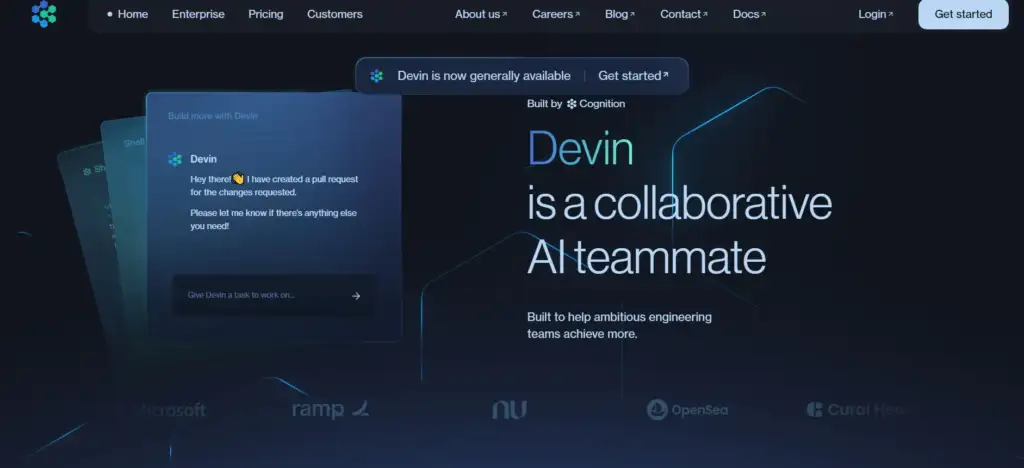
a) Writing and Debugging Code
One of Devin AI’s most valuable features is its ability to generate high-quality code based on user input. Simply provide a prompt, and the AI will write optimized, structured code for you.
How to Use It:
- Enter a problem statement or function description.
- Devin AI suggests relevant code snippets or entire functions.
- Review, modify, and implement as needed.
- Use the AI debugging tool to automatically detect and fix errors.
b) Project Management & Workflow Optimization
Devin AI doesn’t just help with coding; it also improves workflow efficiency by automating repetitive tasks and assisting with project management.
Key Uses:
- Auto-generating documentation for projects
- Assigning tasks based on project progress
- Integrating with Jira, Asana, and GitHub for seamless management
c) Testing and Deployment
Ensuring your code is functional and deployable is crucial. Devin AI simplifies testing and deployment by automating many of these processes.
How It Works:
- Unit Testing: Generate and execute test cases automatically.
- Bug Detection: AI-powered static analysis to catch errors before deployment.
- Continuous Integration/Deployment (CI/CD): Automate release cycles with minimal manual intervention.
Pricing and Subscription Details
While Cognition Labs has not publicly disclosed pricing details, Devin AI will likely be available through a subscription-based model or enterprise licensing. For the latest updates, check the Devin AI website.
Pros and Cons of Using Devin AI
✅ Pros
✔ Increases development speed by automating coding tasks.
✔ Reduces errors with AI-driven debugging.
✔ Improves project management by integrating with dev tools.
✔ Enhances learning by suggesting best practices and optimized code.
❌ Cons
✖ Learning Curve – Requires some time to understand its full capabilities.
✖ Dependence on AI – Over-reliance may reduce problem-solving skills in the long run.
✖ Compatibility Issues – Some tools may not yet support full integration.
Best Practices for Maximizing Devin AI’s Potential
To get the most out of Devin AI, follow these best practices:
- Combine AI with Human Expertise – Always review and validate AI-generated code.
- Regularly Update Your AI Model – Keep Devin AI up-to-date for the latest improvements.
- Customize AI Preferences – Adjust settings to align with your coding style.
- Use AI for Learning – Study AI-generated code to enhance your programming skills.
Future of AI in Software Engineering
AI-powered engineers like Devin AI are shaping the future of software development. With continuous improvements in machine learning, the role of AI in coding will expand, making development faster, smarter, and more efficient.
Expect AI to become an essential part of every developer’s toolkit, offering even more advanced automation and collaboration features.
Conclusion
Devin AI Software Engineer is an innovative tool that can revolutionize your software development process. From writing code to debugging, testing, and deployment, this AI-powered assistant offers numerous benefits.
While there is a learning curve, mastering Devin AI can significantly boost productivity and efficiency in your projects.
Are you ready to explore the power of AI in software engineering? Try Devin AI today and take your coding experience to the next level!
FAQs
Is Devin AI Available to the Public?
As of now, Devin AI may have limited access due to its development stage. However, Cognition Labs is expected to expand availability soon. Keep an eye on official announcements for updates on public access.
Is Devin AI Real or Fake?
Addressing Rumors About “Devin AI Fake”
There has been speculation about whether Devin AI is fake due to its impressive capabilities. However, Devin AI is a real, functional AI tool developed by Cognition Labs, a credible AI research company.
Evidence of Devin AI in Action
- Cognition Labs has provided real-world demonstrations of Devin AI performing complex coding tasks.
- Developers have reported success stories of using Devin AI to accelerate software development.
- Independent reviews suggest that Devin AI software is legitimate but still evolving.
What are the Limitations and Areas for Improvement?
Like any AI, Devin AI has limitations, including:
- Dependency on training data – It may struggle with entirely novel programming challenges.
- Potential for errors – AI-generated code still requires human review.
- Limited creativity – While it can suggest solutions, it lacks true innovation capabilities.
How Devin AI Might Shape the Future of Programming
AI-powered tools like Devin AI are reshaping the way developers build software by reducing manual effort and enhancing productivity. Future iterations may integrate with more frameworks, improve debugging capabilities, and offer deeper machine learning-based optimizations.
Will AI Replace Human Software Engineers?
While AI tools will automate certain aspects of software engineering, they will not replace human engineers. Instead, they will serve as valuable assistants, allowing developers to focus on higher-level architecture and innovation.
What’s Next for Devin AI?
- Broader accessibility – More developers gaining access to the platform.
- Enhanced learning capabilities – Improved machine learning models for better predictions.
- Deeper integration – Possible support for major development environments and CI/CD pipelines.