Welcome to the guide on how to use the ChatGPT search engine! ChatGPT is an advanced AI-powered tool designed to help you find information, answer questions, and generate content with ease.
Whether you’re looking for quick answers, in-depth explanations, or creative ideas, ChatGPT can assist you in navigating a wide range of topics.
In this guide, we’ll walk you through the essential steps to effectively utilize the ChatGPT search engine, from entering your queries to interpreting the responses.
Get ready to enhance your search experience and make the most of this powerful AI resource!
What is ChatGPT?
ChatGPT is an advanced AI language model that can understand and generate human-like text.

Built on the foundation of the Generative Pre-trained Transformer (GPT) architecture, ChatGPT has been trained on a diverse range of internet text, enabling it to perform a variety of tasks, such as answering questions, generating content, and engaging in conversations.
Capabilities
ChatGPT can assist with numerous tasks, including:
- Answering Questions: Whether you need quick facts or in-depth explanations, ChatGPT can provide informative responses.
- Content Generation: From blog posts to creative writing, ChatGPT can help you brainstorm ideas and draft content.
- Summarization: It can condense lengthy articles or documents into concise summaries.
- Conversational Engagement: ChatGPT can simulate human-like conversations, making it useful for chatbots and customer service applications.
Limitations
While ChatGPT is a powerful tool, it is essential to recognize its limitations. The model may sometimes produce inaccurate or nonsensical answers, and it lacks real-time knowledge of current events beyond its training cut-off.
Therefore, critical thinking and verification of information are crucial when using AI-generated content.
How to Set Up ChatGPT?
Getting started with ChatGPT is straightforward. Follow these steps to create your account and familiarize yourself with the interface:
Creating an Account
- Visit the ChatGPT Website: Go to the official OpenAI website.
- Sign Up: Click on the “Sign Up” button and fill out the registration form with your email address and password.
- Email Verification: Check your inbox for a verification email and click the link to confirm your account.
- Log In: Once verified, log in to your ChatGPT account.
Navigating the Interface
Upon logging in, you’ll be greeted by a user-friendly interface.
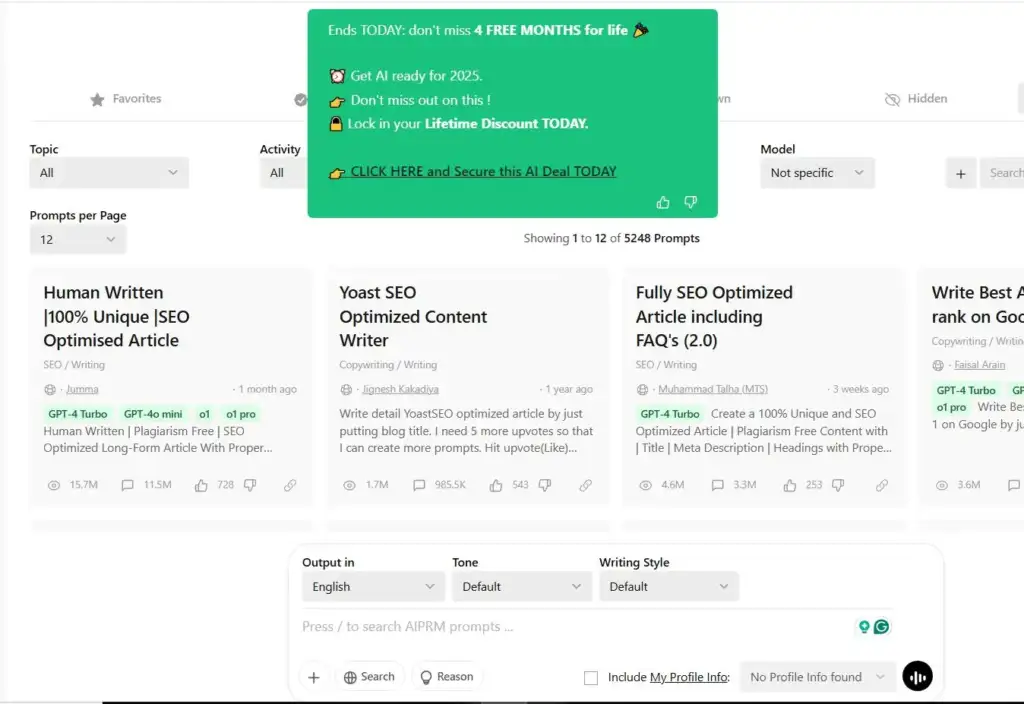
The main components include:
- Chat Window: This is where you input your prompts and view responses.
- Settings: Access settings to customize your experience, such as adjusting response length or tone.
Customizing Settings
To enhance your user experience, take a moment to explore the settings. You can adjust parameters like response style (formal or casual) and the length of the output.
This customization allows you to tailor ChatGPT’s responses to better suit your needs.
How to Use ChatGPT Effectively?
To get the most out of ChatGPT, it’s essential to craft effective prompts and engage in iterative interactions. Here are some tips to help you communicate effectively with the AI:
Crafting Effective Prompts
- Importance of Clarity: Clear and specific prompts yield better responses. Instead of asking, “Tell me about dogs,” try “What are the key characteristics of Labrador Retrievers?”
Examples of Good vs. Poor Prompts:
- Good Prompt: “Can you provide a summary of the main themes in ‘Pride and Prejudice’?”
- Poor Prompt: “Tell me something.”
Iterative Interaction
- Follow-Up Questions: Don’t hesitate to ask follow-up questions to refine the information. For instance, if ChatGPT provides a general answer, you can ask for more details or examples.
- Contextual Conversations: Maintain context by referencing previous messages. This helps ChatGPT provide more coherent and relevant responses.
Practical Tips
- Using Bullet Points: When asking for lists or multiple points, use bullet points in your prompt for clarity.
- Experimenting with Different Styles: Try varying your prompts to see how ChatGPT responds. For example, ask for a formal explanation and then request a casual summary of the same topic.
Practical Applications of ChatGPT
ChatGPT can be a valuable tool in various aspects of life, from content creation to personal assistance. Here are some practical applications:
Content Creation
Blog Posts and Articles: Use ChatGPT to brainstorm topics, create outlines, or even.
For instance, if you’re writing a blog post about healthy eating, you can prompt ChatGPT with, “Can you help me outline a blog post on the benefits of a plant-based diet?” This can kickstart your writing process and provide you with a structured approach.
Social Media Content: Craft engaging posts and captions for platforms like Instagram or Twitter. For example, you might ask, “What are some catchy captions for a photo of a summer picnic?” ChatGPT can generate creative ideas that resonate with your audience.
Learning and Research
- Summarizing Information: If you have a lengthy article or research paper, you can ask ChatGPT to summarize it. For example, “Can you summarize the key findings of this research on climate change?” This can save you time and help you grasp essential points quickly.
- Explaining Concepts: Use ChatGPT to break down complex topics into simpler terms. For instance, you could ask, “Can you explain quantum physics in a way a high school student would understand?” This is particularly useful for students or anyone looking to learn new subjects.
Personal Assistance
- Task Management: ChatGPT can help you create to-do lists and reminders. You might say, “Can you help me create a weekly to-do list for my work projects?” This can help you stay organized and focused.
- Travel Planning: If you’re planning a trip, you can ask for recommendations. For example, “What are some must-see attractions in Paris?” ChatGPT can provide a list of popular sites, dining options, and local tips.
Troubleshooting Common Issues
As with any technology, users may encounter challenges when using ChatGPT. Here are some common issues and how to address them:
Understanding Limitations
It’s essential to recognize that ChatGPT may not always provide accurate or relevant answers. If you receive an unsatisfactory response, try rephrasing your question or providing more context.
Dealing with Inaccuracies
When using AI-generated content, always verify the information. For instance, if ChatGPT provides statistics or claims, cross-check them with reliable sources to ensure accuracy.
Technical Issues
If you experience technical problems, such as slow response times or connectivity issues, try refreshing the page or checking your internet connection. If problems persist, consult the help section on the ChatGPT website for troubleshooting tips.
Best Practices for Using ChatGPT
To maximize your experience with ChatGPT, consider the following best practices:
Ethical Considerations
Using AI responsibly is crucial. Avoid plagiarism by ensuring that any content generated is properly attributed and not presented as your own original work. Additionally, be mindful of the ethical implications of using AI in sensitive contexts.
Maintaining Privacy
When interacting with ChatGPT, avoid sharing personal or sensitive information. Treat your conversations with the AI as you would with any online platform—protect your privacy.
Continuous Learning
AI technology is constantly evolving. Stay updated on new features and improvements to ChatGPT by following OpenAI’s announcements and exploring community forums. Engaging with other users can provide valuable insights and tips.
Conclusion
ChatGPT is a powerful tool that can enhance your productivity, creativity, and learning experiences. By understanding its capabilities, setting it up correctly, and using effective communication strategies, you can unlock the full potential of this AI language model.
Remember to approach AI-generated content with a critical eye, verify information, and use the tool responsibly.
As you continue to explore and experiment with ChatGPT, you’ll discover new ways to integrate it into your daily life, making tasks easier and more efficient.
As a writer and AI enthusiast, I encourage you to embrace this technology and leverage it to your advantage. The future of AI is bright, and with tools like ChatGPT at your disposal, the possibilities are endless. Happy chatting!


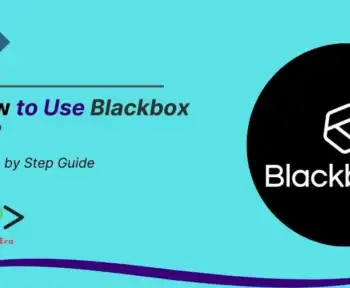
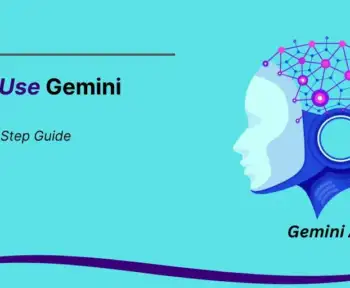

2 Comments