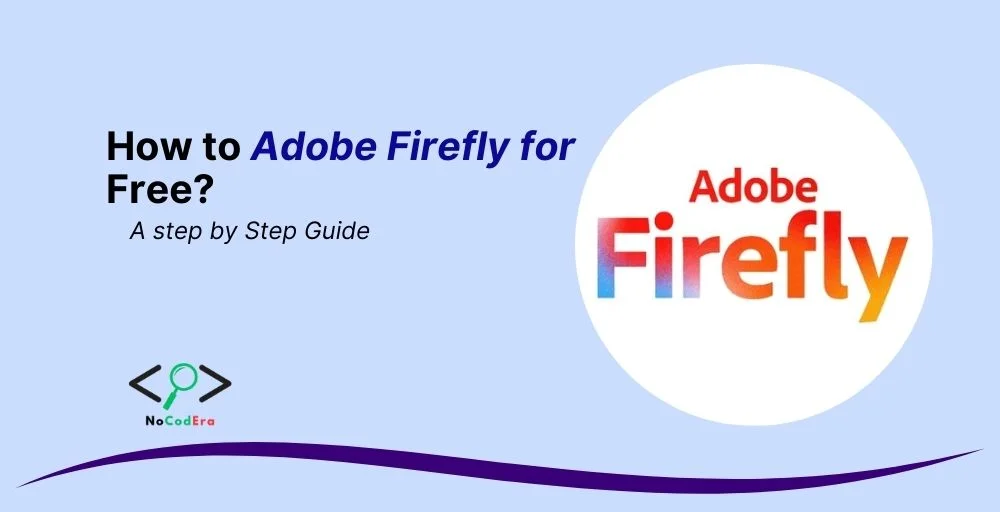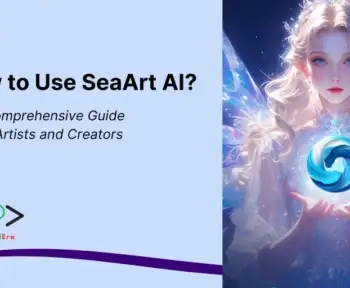Adobe Firefly has taken the creative world by storm, offering powerful AI-driven tools for image generation, text effects, and more.
But as a creative professional or hobbyist, you might be wondering: Can I use Adobe Firefly for free? The good news is, yes, you can—and this guide will show you exactly how.
With years of experience in design tools and AI technology, I’ll walk you through everything you need to know to get started with Adobe Firefly without spending a dime.
What is Adobe Firefly?
Adobe Firefly is a suite of generative AI tools designed to help creatives bring their ideas to life. Whether you’re looking to generate stunning images, create custom text effects, or design unique artwork, Firefly leverages the power of AI to make the process faster and more intuitive.
It’s part of Adobe’s Creative Cloud ecosystem, but you don’t necessarily need a paid subscription to explore its capabilities.
Is Adobe Firefly Really Free?
Before diving in, it’s important to understand Adobe Firefly’s pricing model. While Adobe Firefly isn’t entirely free forever, there are ways to access it without paying upfront. Here’s what you need to know:
- Free Trial: Adobe offers a free trial for Creative Cloud, which includes access to Firefly.
- Beta Access: During its beta phase, Adobe Firefly was available for free to users who signed up.
- Limited Features: Even without a subscription, some features may remain accessible for free.
For now, let’s focus on how you can use Adobe Firefly for free, whether through the beta program, free trial, or other workarounds.
How to Use Adobe Firefly for Free?
Step 1: Sign Up for an Adobe ID
To get started, you’ll need an Adobe ID. If you don’t already have one, here’s how to create it:
- Go to Adobe’s website.
- Click on “Sign In” and then “Create an Account.”
- Fill in your details and verify your email address.
Having an Adobe ID is your gateway to accessing Firefly and other Adobe tools.
Step 2: Access Adobe Firefly Beta
During its beta phase, Adobe Firefly was available for free to anyone who signed up. Here’s how to check if the beta is still accessible:
- Visit the Adobe Firefly page.
- Look for a “Join Beta” or “Try Now” button.
- Sign in with your Adobe ID to gain access.
If the beta is no longer available, don’t worry—there are still other ways to use Firefly for free.
Step 3: Explore Free Features
Once you’ve gained access, take some time to explore Adobe Firefly’s free features. These might include:
- Text-to-Image Generation: Create images from simple text prompts.
- Text Effects: Apply stunning effects to your typography.
- Custom Colorization: Generate color palettes or recolor artwork.
Even with limited features, you can achieve impressive results by experimenting with creative prompts.
Step 4: Use Creative Prompts
The key to getting the most out of Adobe Firefly is crafting effective prompts. Here are some tips:
- Be specific: Instead of “a landscape,” try “a futuristic cityscape at sunset with neon lights.”
- Use adjectives: Words like “vibrant,” “minimalist,” or “surreal” can yield more interesting results.
- Combine ideas: Mix concepts like “underwater forest” or “steampunk cat” for unique outputs.
Step 5: Save and Export Your Work
Once you’ve created something you love, you’ll want to save it. Here’s how:
- Click the “Download” or “Export” button in Firefly.
- Choose your preferred file format (e.g., PNG, JPEG).
- Save the file to your device.
Keep in mind that free access may limit the resolution or number of exports, so choose your best work to save.
Tips for Maximizing Adobe Firefly for Free
To make the most of your free experience, try these tips:
- Combine Tools: Use Firefly alongside free design tools like Canva or GIMP for even more creative possibilities.
- Learn from the Community: Join forums or social media groups where users share tips and prompts.
- Experiment Often: The more you use Firefly, the better you’ll understand its capabilities.
Creative Use Cases for Adobe Firefly
Adobe Firefly isn’t just for professional designers—it’s for anyone with a creative vision. Here are some ways you can use it:
- Social Media Graphics: Create eye-catching posts for Instagram, Twitter, or LinkedIn.
- Branding: Design custom logos, text effects, or color schemes for your brand.
- Art Projects: Generate unique artwork to print or share online.
Free Alternatives to Adobe Firefly
If Adobe Firefly’s free options don’t meet your needs, consider these alternatives:
- DALL·E: OpenAI’s image generator, available through ChatGPT Plus.
- MidJourney: A popular AI art tool with a free trial.
- Craiyon: A completely free, browser-based AI image generator.
Each tool has its strengths, so experiment to find the one that works best for you.
Conclusion
Adobe Firefly is a game-changer for creatives, and with this guide, you can start using it for free today.
By following the steps above, you’ll unlock the power of AI-driven design without breaking the bank.
Whether you’re a seasoned designer or just starting out, Firefly offers endless possibilities to bring your ideas to life.
So, what are you waiting for? Sign up, start creating, and share your amazing work with the world. And if you have any questions, feel free to reach out—I’m here to help you on your creative journey!
FAQs
Can I use Adobe Firefly without a subscription?
Yes, during the beta phase or through the free trial, you can use Firefly without a subscription.
How long is the free trial?
Adobe’s free trial typically lasts 7 days, but this may vary.
Are there any hidden costs?
No, but to continue using Firefly after the trial, you’ll need a paid Creative Cloud subscription.
What are the limitations of the free version?
Free access may limit the number of exports, resolution, or available features.