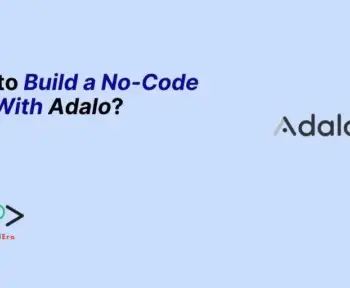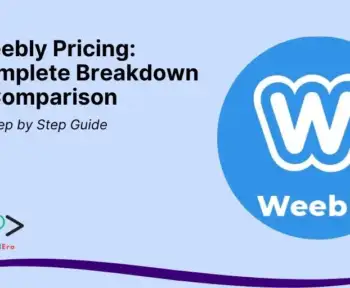If you’ve ever had an app idea but felt held back by a lack of coding skills, I have great news for you: You don’t need to be a developer to build an app anymore.
Thanks to the rise of no-code development platforms, anyone—entrepreneurs, small business owners, marketers, or even hobbyists—can turn their ideas into fully functional apps without writing a single line of code.
I’ve been building no-code apps for years, helping startups and businesses launch their digital products faster and at a fraction of the cost.
In this guide, I’ll walk you through exactly how to create an app with no code, from ideation to launch, using proven strategies and the best tools available in 2025.
Let’s dive in.
What Is No-Code App Development?
No-code app development allows you to build software applications using visual drag-and-drop tools instead of traditional programming. These platforms provide pre-built templates, integrations, and automation features, making app creation accessible to non-technical users.
No-Code vs. Low-Code vs. Traditional Development
- No-Code: Zero programming required (Bubble, Adalo, Glide).
- Low-Code: Some coding for customization (OutSystems, Mendix).
- Traditional Development: Full coding from scratch (React, Swift, Kotlin).
No-code is ideal for MVPs (Minimum Viable Products), internal tools, and small-to-medium business apps, while traditional coding is better for highly complex, scalable applications.
Why Build an App with No Code?
Here’s why no-code is a game-changer:
✅ Speed: Launch an app in days or weeks, not months.
✅ Cost: Save thousands on developer fees.
✅ Ease of Use: No technical skills needed—just drag and drop.
✅ Flexibility: Update your app anytime without coding.
✅ Scalability: Many no-code apps handle thousands of users.
Whether you’re building a mobile app, web app, or SaaS product, no-code tools can get you there faster.
How to Create an App with No Code?
Step 1: Define Your App Idea
Before jumping into development, clarify:
- What problem does your app solve?
- Who is your target audience?
- What features are essential?
Pro Tip: Validate your idea with a simple survey or landing page before building.
Step 2: Choose the Right No-Code Platform
Here are the best no-code app builders in 2024:
| Platform | Best For | Pricing |
| Bubble | Web apps, SaaS | Free – $529/mo |
| Adalo | Mobile apps | Free – $200/mo |
| Glide | Google Sheets apps | Free – $99/mo |
| Softr | Membership sites | Free – $228/mo |
| AppSheet (Google) | Business automation | Free – $50/user/mo |
My Recommendation: If you’re building a web app, start with Bubble. For mobile apps, try Adalo or Glide.
Step 3: Design Your App
- Use drag-and-drop editors to create your UI.
- Keep it simple, intuitive, and mobile-friendly.
- Follow UX best practices (clear CTAs, minimal clutter).
Pro Tip: Look at competitor apps for design inspiration.
Step 4: Add Functionality
Most no-code platforms support:
- Databases (Airtable, Google Sheets)
- User Authentication (login/signup)
- Payments (Stripe, PayPal)
- Automations (Zapier, Make)
Example: If you’re building an e-commerce app, integrate Stripe for payments and Airtable for product listings.
Step 5: Test & Optimize
- Beta test with real users (friends, early adopters).
- Fix bugs and improve loading speed.
- Optimize for different devices (iOS, Android, desktop).
Step 6: Launch & Market Your App
- Publish on app stores (if mobile) or host on the web.
- Promote via social media, SEO, and paid ads.
- Collect feedback and iterate.
Best No-Code App Builders in 2024
Here’s a deeper look at my top recommendations:
1. Bubble (Best for Web Apps & SaaS)
- Pros: Highly customizable, supports complex logic.
- Cons: Steeper learning curve.
2. Adalo (Best for Mobile Apps)
- Pros: Easy to use, native app exports.
- Cons: Limited backend flexibility.
3. Glide (Best for Google Sheets Apps)
- Pros: Super fast to build, great for simple apps.
- Cons: Not ideal for complex apps.
Tips for Success
✔ Start small (MVP first, then scale).
✔ Focus on UX—simple navigation wins.
✔ Track analytics (Google Analytics, Hotjar).
Common Mistakes to Avoid
❌ Overcomplicating features (keep it simple).
❌ Ignoring mobile responsiveness.
❌ Skipping beta testing.
Final Thoughts
No-code app development is revolutionizing how businesses and entrepreneurs bring ideas to life. With the right platform and strategy, you can build, launch, and scale an app—without ever writing code.
Ready to start? Pick a no-code tool today and turn your vision into reality! 🚀
Frequently Asked Questions (FAQs)
1. Can you really build an app without coding?
Yes! No-code platforms let you create fully functional apps using drag-and-drop tools.
2. How much does it cost to build a no-code app?
Prices range from
0(freeplans)to
0(freeplans)to500+/mo for advanced features.
3. Are no-code apps scalable?
Many no-code apps handle thousands of users, but for hyper-growth, consider migrating to custom code later.
4. Can I monetize a no-code app?
Absolutely! Use subscriptions, ads, or in-app purchases to generate revenue.