In today’s digital world, having a professional website is essential for any business, creative, or individual looking to establish an online presence.
However, not everyone has the technical skills or the budget to hire a professional developer. This is where no code website builders come in.
Over the years, I’ve worked with various platforms and seen firsthand how these tools have democratized web design.
In this guide, I’ll share my experience and expertise to help you choose the best no code website builder that fits your needs.
What Is a No Code Website Builder?
No code website builders are innovative platforms that allow you to create and customize websites without writing a single line of code.
These tools offer drag-and-drop interfaces, customizable templates, and a suite of features that enable users to design and publish professional websites with ease.
Essentially, they have revolutionized the field of web development by making it accessible to non-technical users.
The Evolution of Web Development
Traditionally, building a website required knowledge of HTML, CSS, JavaScript, and various other programming languages.
With the advent of no code platforms, anyone—from small business owners to creative freelancers—can now build a high-quality website quickly and cost-effectively.
This evolution has opened up new opportunities for those who previously might have felt limited by their technical skills.
Benefits of Using a No Code Website Builder
Having worked with several no code platforms, I can confidently say that these tools offer numerous advantages:
Time and Cost Efficiency
- Quick Setup: No code website builders enable you to launch your website in a fraction of the time it would take to develop one from scratch.
- Affordable: Many platforms offer free plans or affordable subscriptions, saving you the cost of hiring a developer.
User-Friendly Design & Customization
- Intuitive Interface: With drag-and-drop functionality, you can easily arrange elements on your page without any coding knowledge.
- Customization Options: Choose from a variety of templates and design elements to create a site that reflects your brand’s identity.
Flexibility and Scalability
- Grow with Your Business: Whether you’re starting small or scaling up, these builders offer features that grow with your needs.
- Integration Capabilities: Easily integrate third-party tools and plugins for added functionality, such as e-commerce, marketing, and analytics.
Real-World Success Stories
I’ve seen numerous businesses and freelancers transform their online presence using no code website builders. From launching a portfolio website to creating a full-fledged online store, the success stories are numerous and inspiring.
Key Criteria for Choosing a No Code Website Builder
When evaluating the best no code website builder for your needs, consider the following factors:
Ease of Use and Interface
- Look for an intuitive drag-and-drop editor that minimizes the learning curve.
Template Quality and Customization Options
- Ensure the builder offers a variety of modern, responsive templates that can be easily customized to fit your brand.
Integration and Plugin Support
- Verify that the platform integrates seamlessly with popular third-party tools (e.g., e-commerce solutions, marketing automation, analytics).
SEO and Mobile Responsiveness
- Your website should be optimized for search engines and look great on all devices.
Pricing and Value for Money
- Compare free plans and subscription tiers to determine which platform offers the best features for your budget.
Customer Support and Community
- Reliable customer support and an active community can be invaluable when you need help or inspiration.
Top No Code Website Builders: A Comparative Analysis
Below, I’ve detailed my top recommendations for no code website builders, along with their key features, pros, cons, pricing information, and ideal use cases.
Comparison Table Overview
Here’s a quick glance at how these platforms stack up:
| Tool | Ease of Use | Customization | E-commerce | Pricing | Best For |
| Wix | High | Extensive | Yes | Free & Premium | Small businesses, portfolios |
| Squarespace | High | Sleek & Modern | Yes | Mid-Range | Creatives, e-commerce |
| Weebly | Very High | Basic | Yes | Affordable | Startups, beginners |
| Webflow | Moderate | Highly Customizable | Limited | Higher-End | Designers, professionals |
| Carrd | Very High | Minimal | No | Very Affordable | Landing pages, personal sites |
This table simplifies your decision-making by comparing the core aspects of each builder.
1. Wix
Wix is one of the most popular no-code website builders, known for its flexibility, rich feature set, and ease of use.
It is a preferred choice for beginners and professionals alike due to its drag-and-drop editor and vast template library.
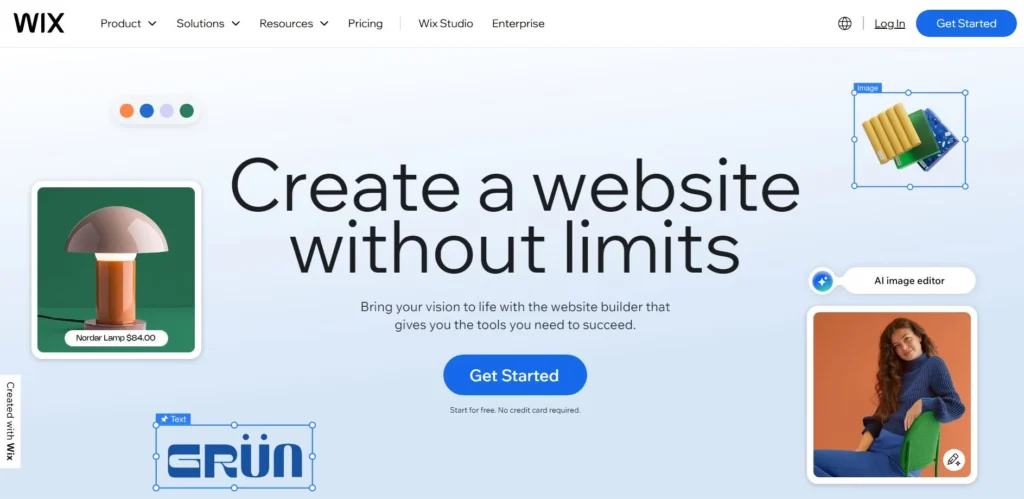
Key Features:
- Intuitive Drag-and-Drop Editor: Easily customize every element without technical skills.
- Hundreds of Customizable Templates: Professionally designed templates for different industries.
- Robust App Market: Add features like booking systems, chatbots, and e-commerce functionalities.
- Wix ADI (Artificial Design Intelligence): Automatically generates a website based on user preferences.
- SEO Tools: Built-in SEO features help improve search engine rankings.
Pros:
✔️ Extremely user-friendly, suitable for beginners
✔️ Extensive design options and templates
✔️ Free plan available for basic websites
✔️ Large app market to expand functionality
Cons:
❌ Advanced features require a premium plan
❌ Too many design options can be overwhelming for beginners
❌ Template changes are not possible once selected
Pricing:
- Free plan with Wix branding
- Premium plans start from approximately $16 per month (for personal use) to $45+ per month for business and e-commerce plans.
Ideal For:
Wix is an excellent choice for small businesses, personal websites, portfolios, and online stores that prioritize creative design and functionality without complexity.
2. Squarespace
Squarespace is renowned for its sleek, modern templates and built-in features, making it a favorite among creatives and small business owners.
It combines design sophistication with powerful tools like e-commerce and blogging capabilities.
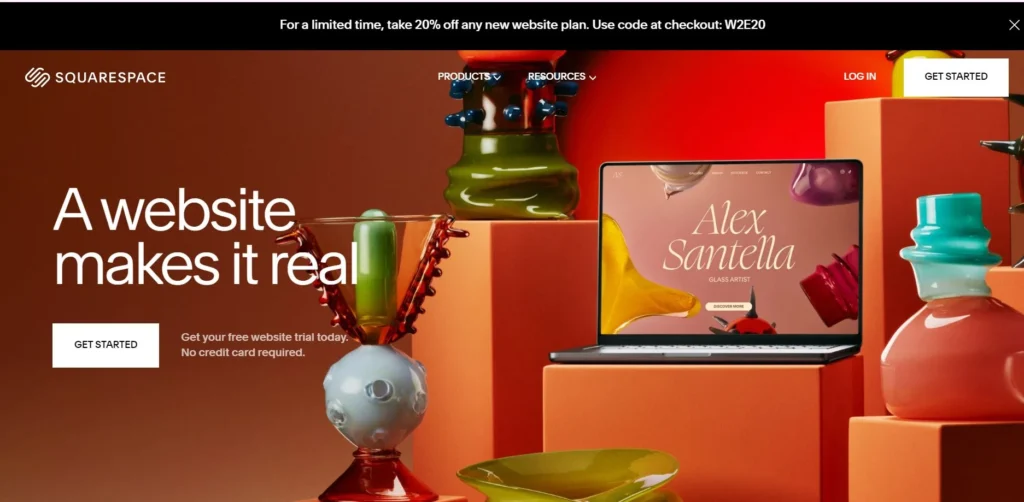
Key Features:
- Award-Winning Templates: Modern and stylish templates optimized for different devices.
- Built-in E-commerce Capabilities: Tools for selling products, services, and subscriptions.
- Strong Blogging Features: Integrated blogging tools, social sharing, and content scheduling.
- Marketing Tools: Built-in email marketing and social media integration.
- SEO and Analytics: Comprehensive analytics to monitor website performance.
Pros:
✔️ Elegant and professional design options
✔️ Excellent customer support with live chat and tutorials
✔️ Mobile-optimized templates by default
✔️ Built-in marketing and SEO tools
Cons:
❌ Fewer customization options compared to Wix or Webflow
❌ Higher pricing tiers with no free plan
❌ Slightly more complex editor compared to Weebly or Carrd
Pricing:
- Plans start from $16 per month (Personal) and go up to $49 per month for advanced commerce features.
Ideal For:
Squarespace is ideal for creative professionals, small businesses, photographers, bloggers, and e-commerce websites that value aesthetics and an all-in-one solution.
3. Weebly
Weebly is a beginner-friendly platform that offers a simple website-building experience. Acquired by Square, it provides seamless integration for e-commerce stores, making it a practical option for small businesses.
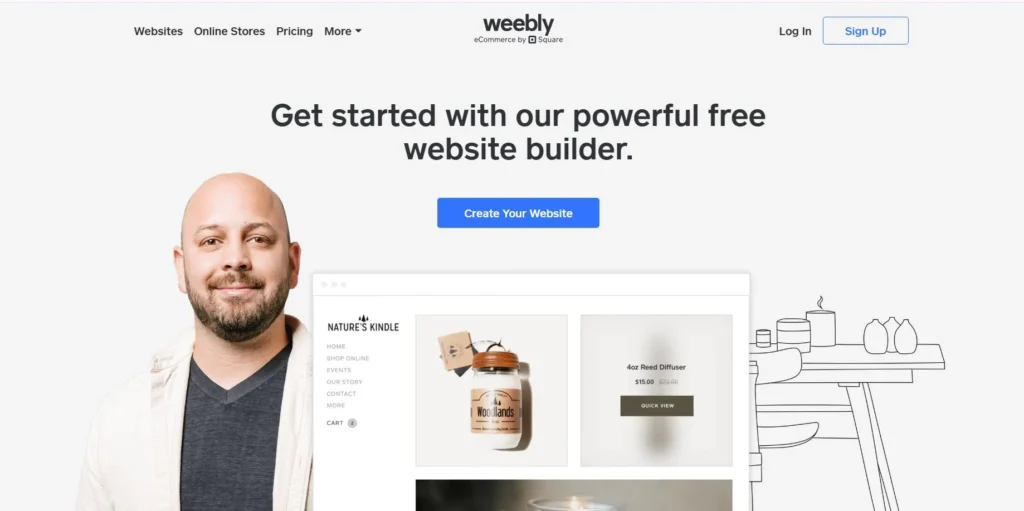
Key Features:
- Easy-to-Use Drag-and-Drop Interface: Simple interface suitable for beginners.
- Integrated E-commerce Options: Built-in tools to create an online store.
- Built-in SEO Tools: Helps optimize websites for search engines.
- Mobile-Responsive Templates: Websites automatically adjust for mobile devices.
- App Center: Offers apps and integrations to enhance website functionality.
Pros:
✔️ Affordable pricing, including a free plan
✔️ Easy-to-use for beginners with limited technical skills
✔️ Decent range of templates
✔️ Integrated with Square for e-commerce
Cons:
❌ Limited design flexibility compared to Wix or Squarespace
❌ Fewer integrations and apps than competitors
❌ Basic e-commerce features without advanced customization
Pricing:
- Free plan available
- Paid plans start from $10 per month (Personal) to $26 per month (Performance) for advanced e-commerce features.
Ideal For:
Weebly is best for startups, small business owners, and individuals who want a simple, budget-friendly website or online store without extensive customization.
4. Webflow
Webflow is a powerful no-code platform designed for professional designers and developers who want full control over website design without coding.
It offers advanced tools for building highly customized, responsive websites.
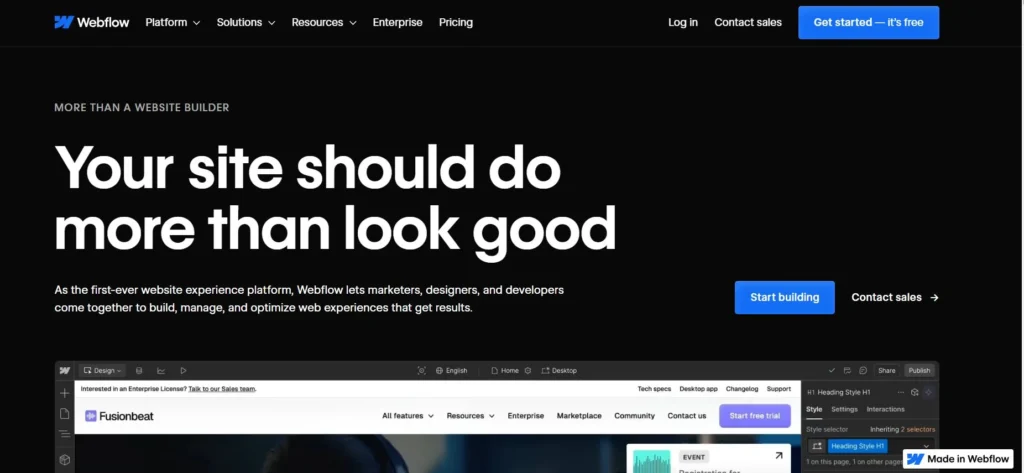
Key Features:
- Visual Designer with HTML/CSS Control: Allows deep customization through a visual interface.
- Responsive Design Control: Create sites that adapt perfectly to any screen size.
- CMS for Dynamic Content: Build blogs, portfolios, and databases with ease.
- E-commerce Platform: Advanced tools for building and managing online stores.
- Animations and Interactions: Create custom animations without code.
Pros:
✔️ Highly customizable and versatile platform
✔️ Suitable for complex websites with dynamic content
✔️ Great for designers seeking creative freedom
✔️ Advanced animations and interactions
Cons:
❌ Steeper learning curve, less beginner-friendly
❌ More expensive than basic builders
❌ E-commerce features require additional fees
Pricing:
- Free plan with Webflow branding
- Paid plans start from $14 per month (Basic) to $49 per month (Business)
- E-commerce plans range from $29 to $212 per month
Ideal For:
Webflow is perfect for professional designers, agencies, and businesses requiring fully customized websites with complex functionalities and dynamic content.
5. Carrd
Carrd is a minimalist website builder designed for creating simple, one-page websites. It is ideal for landing pages, personal profiles, portfolios, and event pages.
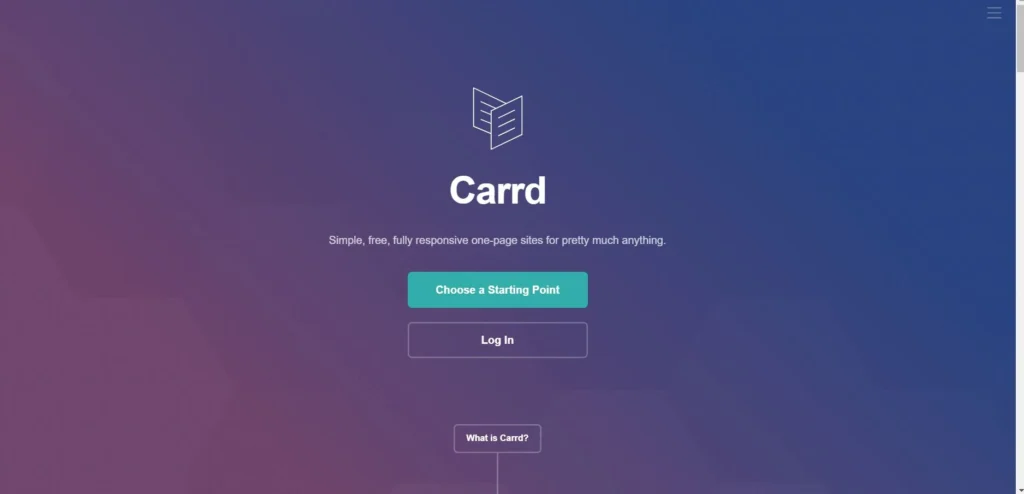
Key Features:
- Extremely Simple Interface: User-friendly platform with a focus on speed and simplicity.
- Ideal for One-Page Sites: Perfect for portfolios, landing pages, and resumes.
- Responsive Design: All sites are mobile-optimized.
- Affordable Pricing: Budget-friendly with a free plan available.
- Widgets and Embeds: Add forms, videos, and social media links easily.
Pros:
✔️ Quick and easy to set up
✔️ Minimalistic design approach
✔️ Very affordable, with a free option
✔️ Lightweight and fast-loading websites
Cons:
❌ Limited to one-page websites
❌ Not suitable for large or complex websites
❌ Limited features compared to other builders
Pricing:
- Free plan with basic features
- Pro plans start at $9 per year, making it the most affordable option.
Ideal For:
Carrd is ideal for personal websites, portfolios, event pages, landing pages, and resumes where simplicity and speed are priorities.
Use Cases and Real-World Applications
No code website builders are incredibly versatile. Here are a few common scenarios where they shine:
Small Businesses and Startups
For small businesses, time and budget are critical. No code builders allow you to launch a professional website quickly without the overhead of a full development team.
Portfolios and Personal Websites
Freelancers and creatives can showcase their work through visually appealing, personalized websites, which can be updated with ease as new projects are completed.
E-Commerce and Online Stores
Many no code platforms now offer robust e-commerce features. From inventory management to payment processing, these tools enable you to run an online store with minimal technical hassle.
Landing Pages and Event Websites
Need a quick landing page for a marketing campaign or an event? No code builders can help you get online fast, with customizable templates designed specifically for these purposes.
How to Get Started: A Step-by-Step Guide
Getting started with a no code website builder is simple. Here’s a quick guide:
Step 1: Initial Setup and Registration
- Sign Up: Choose your preferred platform and create an account. Most builders offer free trials or free plans to get you started.
- Explore the Dashboard: Familiarize yourself with the interface, and take a tour if available.
Step 2: Choosing and Customizing Templates
- Select a Template: Browse through the available templates and select one that aligns with your brand or project goals.
- Customize: Use the drag-and-drop editor to add your logo, change colors, adjust layouts, and insert content.
Step 3: Adding Essential Content and Features
- Content Integration: Add text, images, and videos to tell your story effectively.
- Plugins and Integrations: If your site requires additional functionality, integrate third-party tools such as social media feeds, contact forms, or e-commerce solutions.
Step 4: Publishing and Ongoing Optimization
- Publish: Once satisfied with your design, publish your site. Most builders offer domain registration options as well.
- Optimize: Regularly update your content, monitor performance with built-in analytics, and tweak your design for better SEO and user engagement.
Conclusion
No code website builders are a game changer for anyone looking to establish a professional online presence without the hassle of coding.
By leveraging these tools, you can save time, reduce costs, and unleash your creativity. Whether you’re a small business owner, a freelancer, or a creative professional, there’s a platform out there that meets your unique needs.
From the user-friendly simplicity of Carrd to the robust customization of Webflow, these builders empower you to create a website that truly reflects your vision.
I encourage you to explore these options, take advantage of free trials, and experience firsthand how easy and powerful website creation can be without code.
Frequently Asked Questions (FAQs)
What is a no code website builder?
It’s a platform that allows you to create websites without writing code, using intuitive drag-and-drop interfaces and pre-built templates.
Do I need any technical skills to use these builders?
No, these tools are designed for non-technical users and come with user-friendly interfaces.
Can I switch builders later if needed?
Yes, many platforms allow you to export your content, though it’s best to choose one that fits your long-term needs.
Are these websites mobile-friendly?
Absolutely. Most no code builders ensure that your website is responsive and looks great on all devices.
How do no code website builders affect SEO?
They are built with SEO best practices in mind, offering features like customizable meta tags, responsive design, and fast loading times.





1 Comment