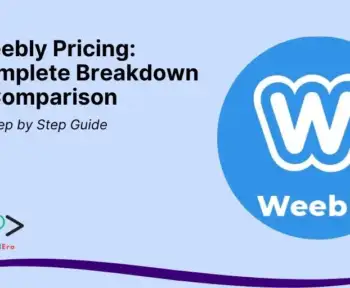Imagine launching a fully functional app—without writing a single line of code. A decade ago, this would have seemed impossible.
Today, no-code app builders empower entrepreneurs, small businesses, and even non-technical professionals to create custom applications with drag-and-drop simplicity.
I’ve spent years testing no-code platforms, helping startups and enterprises build apps faster and cheaper than traditional development.
In this guide, I’ll share my hands-on experience with the top 10 no-code app builders, their strengths, pricing, and ideal use cases—so you can choose the right one for your needs.
Let’s dive in.
What Is a No-Code App Builder?
No-code app builders are visual development platforms that let you create apps using pre-built components, drag-and-drop editors, and logic workflows—no programming required. Instead of writing code, you design interfaces, connect data sources, and automate processes with intuitive tools.
Who Should Use No-Code App Builders?
- Entrepreneurs & Startups – Quickly validate ideas without hiring developers.
- Small Businesses – Build internal tools, customer portals, or eCommerce apps.
- Marketers & Creators – Launch mobile apps for content, events, or communities.
- Non-Technical Professionals – Automate workflows or digitize manual processes.
Key Advantages of No-Code Development
✅ Speed – Launch apps in days, not months.
✅ Cost-Efficiency – Avoid expensive developer fees.
✅ Easy Customization – Modify apps on the fly.
✅ Scalability – Many platforms grow with your business.
Top 10 No-Code App Builders in 2025
1. Bubble: The Best No-Code Platform for Web Apps & Complex Workflows
Bubble is a powerful no-code platform that allows users to build fully functional web applications without writing a single line of code. It provides a drag-and-drop interface, a built-in database, and visual programming tools, making it one of the most advanced no-code solutions available.
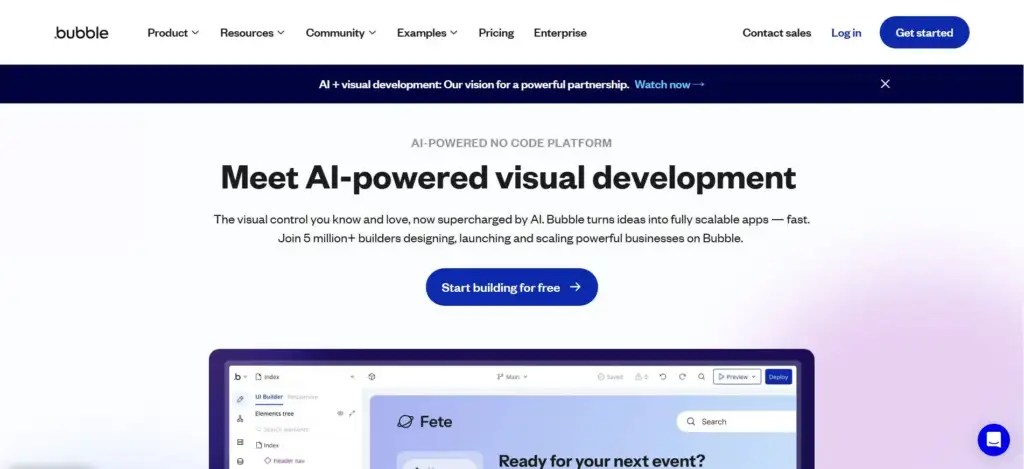
Key Features of Bubble
- Drag-and-Drop UI Builder – Create intuitive web app interfaces effortlessly.
- Database Integration – Manage and store user data with Bubble’s built-in database or external databases.
- Custom Logic & Workflows – Design complex logic with visual workflows to automate actions.
- Plugins & API Connectivity – Extend app functionality with third-party services like Stripe, Zapier, and Google Maps.
- Scalability – Handle thousands of users and scale up as your business grows.
Best For
Bubble is ideal for startups, entrepreneurs, and businesses that need a robust web app or SaaS platform with custom workflows.
Pricing
- Free Plan available for basic projects.
- Paid Plans start at $29/month, offering more storage, integrations, and performance improvements.
2. Adalo: The Best No-Code Platform for Mobile Apps
Adalo is a user-friendly no-code platform designed for building native mobile apps for iOS and Android. With its intuitive drag-and-drop interface, Adalo allows users to create visually appealing and fully functional mobile applications without needing any coding skills.
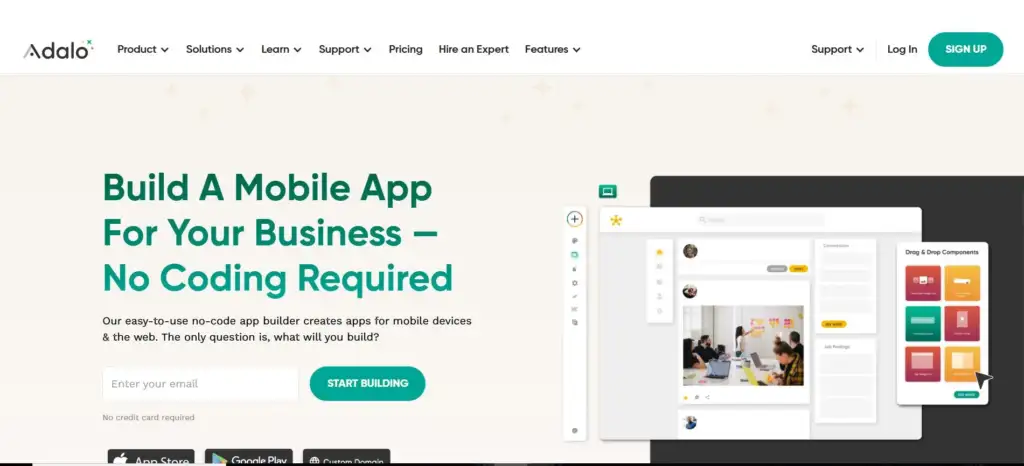
Key Features of Adalo
- Pre-Built Templates – Choose from a variety of ready-made templates to speed up app creation.
- Native App Publishing – Easily publish your app to the Apple App Store and Google Play Store.
- Database & Backend Integration – Connect with Airtable, Google Sheets, and external APIs.
- Interactive Components – Use buttons, forms, lists, and animations to enhance user experience.
- Third-Party Integrations – Works seamlessly with Zapier, enabling automation with thousands of other apps.
Best For
Adalo is perfect for entrepreneurs, small businesses, and startups looking to launch a mobile app without hiring a development team.
Pricing
- Free Plan available for basic testing.
- Paid Plans start at $45/month, offering advanced features and app publishing.
3. Glide: The Best No-Code Platform for Turning Spreadsheets into Apps
Glide is a user-friendly no-code platform that allows you to create apps by simply turning your Google Sheets into fully functional mobile and web applications. It’s perfect for those who have a lot of data in spreadsheets and want to transform it into an interactive, user-friendly app without needing coding skills.
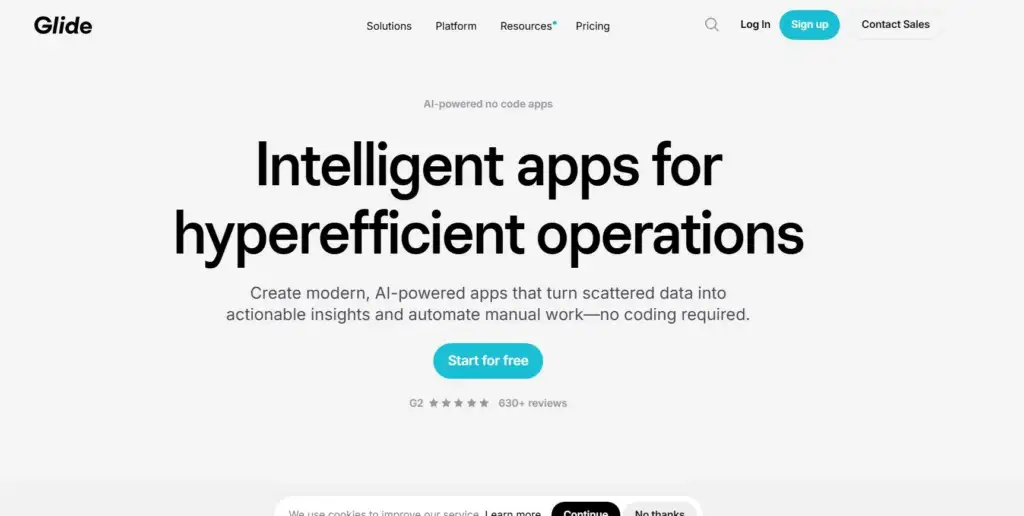
Key Features of Glide
- Google Sheets Integration – Glide directly integrates with Google Sheets, making it easy to use existing data to create apps.
- Instant Updates – Changes made in the spreadsheet are immediately reflected in the app, ensuring real-time synchronization.
- Offline Mode – Users can interact with the app even when they’re not connected to the internet.
- Customizable Templates – Choose from various pre-built templates to customize and launch apps quickly.
- User Authentication & Roles – Add login screens and assign different roles to users for app personalization.
Best For
Glide is ideal for small businesses, event organizers, and content creators who need to quickly build a mobile app or web app based on data stored in spreadsheets.
Pricing
- Free Plan is available for simple apps.
- Paid Plans start at $25/month, providing additional features like custom domains, enhanced storage, and advanced integrations.
4. Softr: The Best No-Code Platform for Web Apps & Membership Portals
Softr is a no-code platform that allows you to build web applications and membership-based portals quickly. It integrates seamlessly with Airtable and Google Sheets, providing a simple way to turn your data into functional web apps without needing to write code.
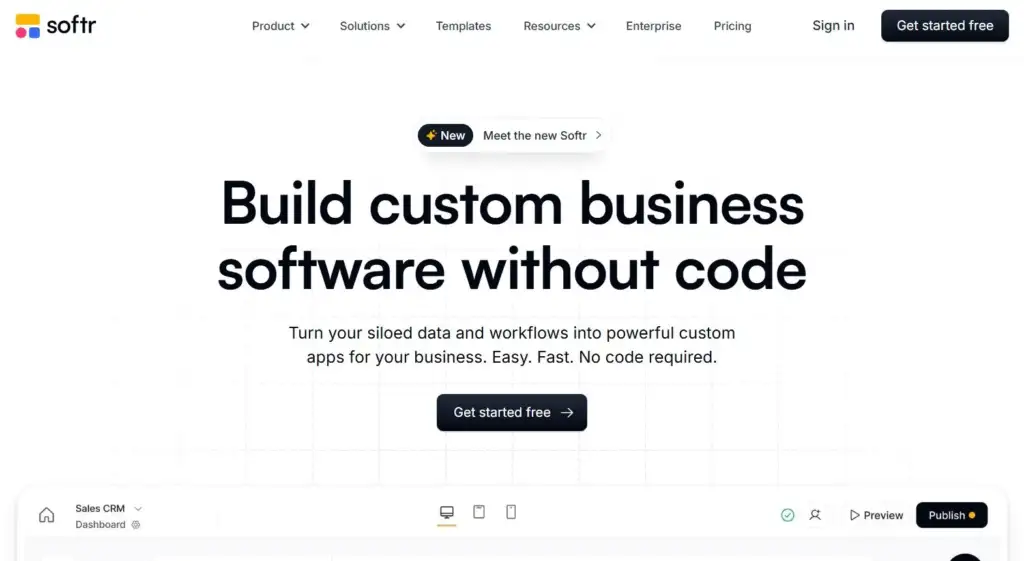
Key Features of Softr
- Airtable & Google Sheets Integration – Use these tools as the backend for your app, managing data effortlessly.
- Membership & Payment Integrations – Create member-only portals, subscription models, and payment gateways using tools like Stripe.
- Customizable Templates – Get started quickly with templates for different types of apps, including marketplaces, CRM systems, and blogs.
- Dynamic Filters & Sorting – Easily sort and filter data within your app to enhance the user experience.
- Responsive Design – Build apps that are optimized for both desktop and mobile devices.
Best For
Softr is perfect for small businesses, entrepreneurs, and content creators who want to create a web app, member portal, or marketplace without technical expertise.
Pricing
- Free Plan available for basic apps with limited features.
- Paid Plans start at $49/month, which unlock advanced features like custom branding, unlimited users, and premium integrations.
5. AppSheet (by Google): The Best No-Code Platform for Data-Driven Business Apps
AppSheet, a no-code platform by Google, specializes in helping users build data-driven business applications without writing code. It allows you to create apps that integrate directly with your Google Sheets, Excel, or SQL databases, making it an excellent choice for organizations that rely heavily on data.
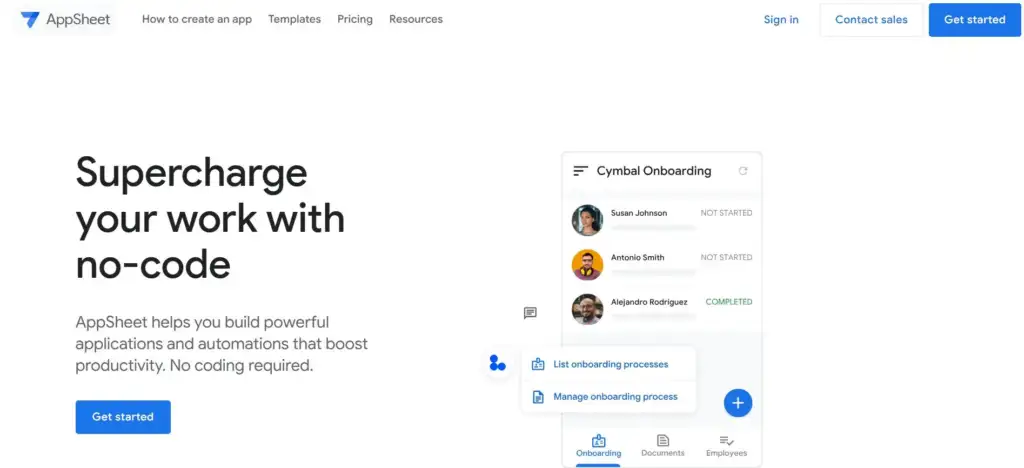
Key Features of AppSheet
- AI-Powered Automation – AppSheet uses artificial intelligence to automate workflows, making your app smarter and more efficient.
- Data Source Integration – Easily connects with Google Sheets, Excel, SQL databases, and cloud services to gather and manage data.
- Customizable UI – Create custom layouts and designs for your app with intuitive drag-and-drop tools.
- User Permissions – Control who can access specific features or data within the app by setting user roles and permissions.
- Offline Capabilities – Build apps that work offline, ensuring users can continue working even without an internet connection.
Best For
AppSheet is best for businesses and teams that need to build apps to manage workflows, automate tasks, or handle large datasets without coding. It’s ideal for field service management, inventory tracking, and customer relationship management (CRM) apps.
Pricing
- Free Tier available for basic functionality and small teams.
- Paid Plans start at $5/user/month, offering more advanced features, such as custom branding and larger app capabilities.
6. Webflow: The Best No-Code Platform for Visually Stunning Websites & Web Apps
Webflow is a no-code platform that specializes in building visually appealing websites and web apps. It combines the flexibility of traditional web design with the simplicity of no-code tools, allowing users to create responsive, interactive websites without needing to write code.
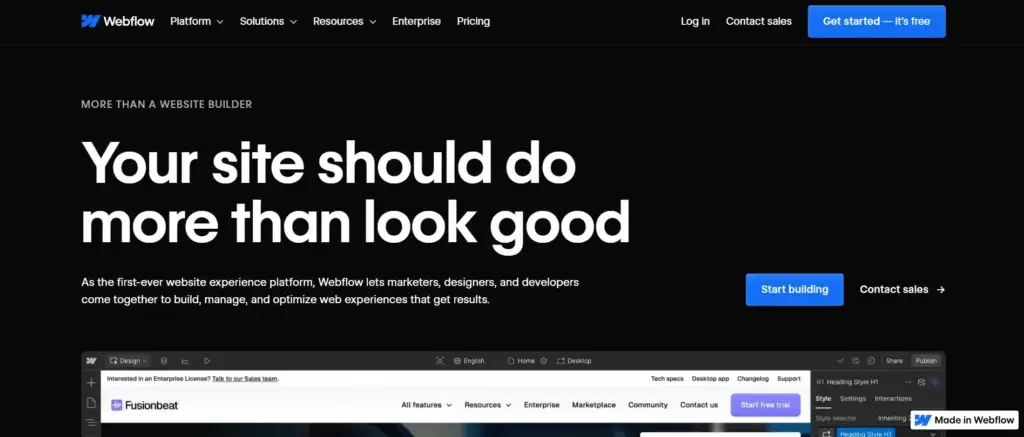
Key Features of Webflow
- CMS & eCommerce Capabilities – Easily create dynamic content with Webflow’s built-in Content Management System (CMS) and build eCommerce stores with full customization.
- Advanced Animations & Interactions – Use advanced tools to create animations, transitions, and interactive effects that engage users.
- Responsive Design – Automatically optimize your designs for various screen sizes, ensuring a great experience across all devices.
- Custom Code Embedding – While no coding is required, Webflow allows you to embed custom HTML, CSS, and JavaScript for additional functionality.
- SEO Optimization – Built-in tools to optimize your site for search engines, helping improve visibility and rankings.
Best For
Webflow is ideal for designers, agencies, and businesses looking to create highly customizable and visually stunning websites and web applications. It’s perfect for those who need full control over design while avoiding complex coding.
Pricing
- Free Plan available for basic websites with Webflow branding.
- Paid Plans start at $14/month, offering advanced features like custom domains, additional storage, and more control over eCommerce functionality.
7. Thunkable: The Best No-Code Platform for Cross-Platform Mobile Apps
Thunkable is a no-code platform that allows you to create cross-platform mobile apps for both iOS and Android. It provides an easy-to-use interface with drag-and-drop functionality, enabling users to design, develop, and launch mobile apps without writing any code.
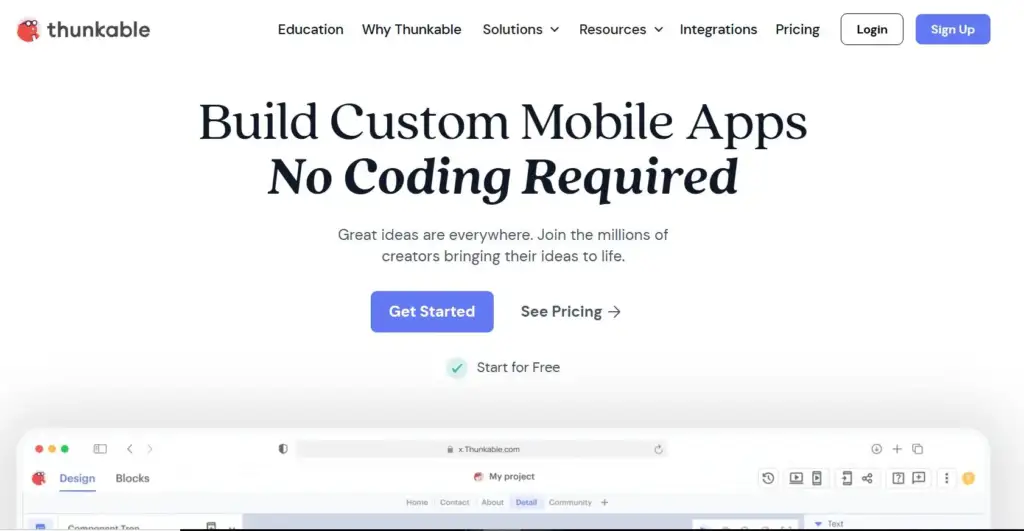
Key Features of Thunkable
- Drag-and-Drop Logic Blocks – Create app logic by connecting pre-built blocks, making it easy to set up functionality and workflows.
- Cross-Platform Development – Build apps that run seamlessly on both iOS and Android without additional work or coding for each platform.
- Live Testing – Test your app in real-time on your mobile device during the development process, ensuring everything works as expected.
- Pre-built Components – Use customizable components such as buttons, images, forms, and lists to quickly assemble your app.
- Third-Party Integrations – Integrate your app with popular services like Google Sheets, Firebase, and APIs for extended functionality.
Best For
Thunkable is ideal for entrepreneurs, small businesses, and app developers who want to create mobile apps quickly for both platforms without requiring coding knowledge.
Pricing
- Free Plan allows you to build basic apps with limitations on the number of projects and components.
- Paid Plans start at $20/month, providing more features like app publishing, advanced integrations, and additional storage.
8. OutSystems: The Best No-Code Platform for Enterprise-Grade Applications
OutSystems is a powerful no-code platform designed for building enterprise-level applications. It allows users to create complex, scalable apps with minimal coding, making it ideal for large organizations that need robust, data-driven solutions quickly.
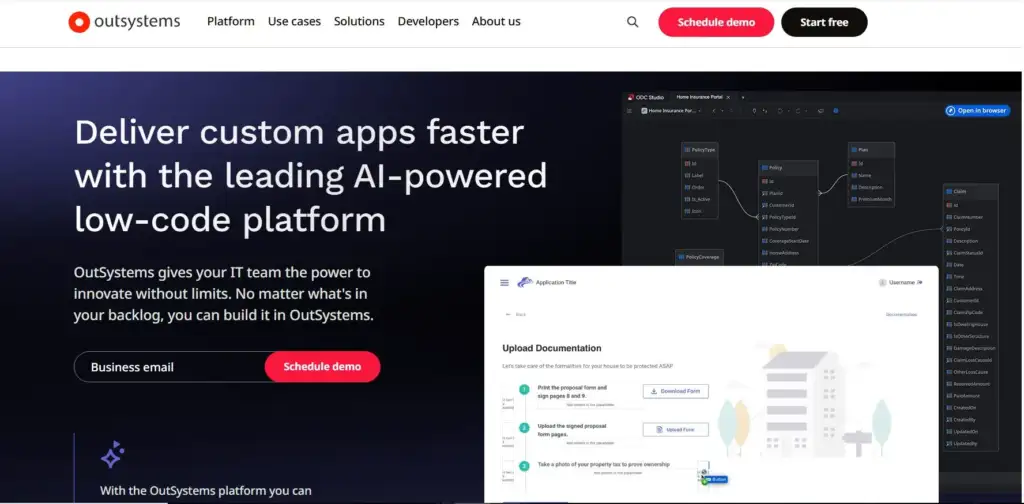
Key Features of OutSystems
- AI-Assisted Development – OutSystems leverages artificial intelligence to help developers speed up the application-building process, providing smart suggestions for code, design, and automation.
- Full-Stack Development – Build both front-end and back-end of applications using a visual interface, reducing the need for specialized development teams.
- Scalability & Security – The platform is built to handle large-scale apps with high traffic while ensuring top-notch security for enterprise-level needs.
- Integration with Existing Systems – Easily integrate with existing databases, CRMs, and other enterprise tools to centralize data and improve workflows.
- Cross-Platform Support – Build apps that can be deployed on web, mobile (iOS and Android), and desktop platforms.
Best For
OutSystems is best suited for large enterprises or businesses with complex app requirements that need to scale quickly and efficiently. It’s ideal for creating internal tools, CRMs, workflow automation, and customer-facing apps at an enterprise level.
Pricing
- Pricing: OutSystems offers custom pricing based on your needs. It’s considered a premium tool, typically used by larger organizations, and pricing is tailored based on the scope and complexity of the app you want to build. For exact pricing, you’ll need to contact their sales team for a quote.
9. Bravo Studio: The Best No-Code Platform for UI/UX-Focused Mobile Apps
Bravo Studio is a no-code platform that enables designers and creators to build mobile apps with a focus on UI/UX (User Interface and User Experience). It allows you to turn design prototypes created in Figma or Adobe XD into fully functional mobile applications, making it a powerful tool for designers who want to bring their visions to life without writing any code.
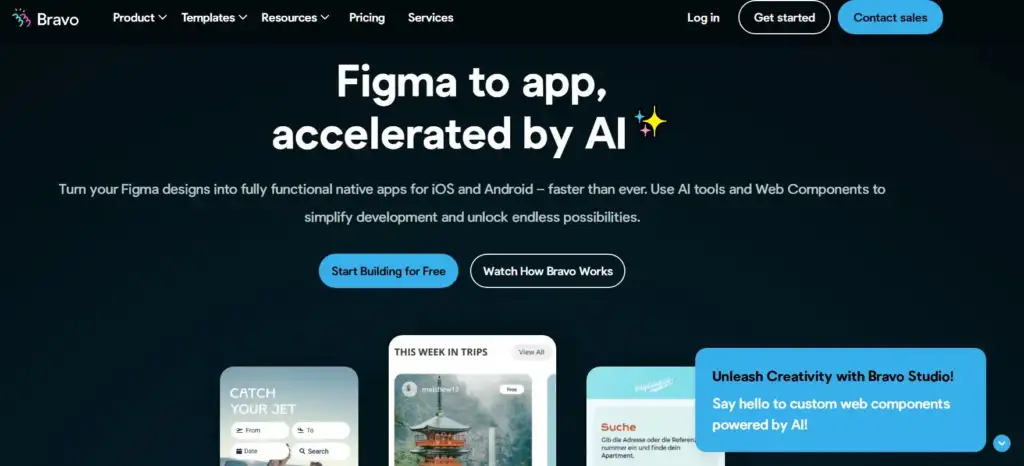
Key Features of Bravo Studio
- Figma & Adobe XD Integration – Easily import your designs from Figma or Adobe XD and convert them into working apps.
- API Connections – Connect your app to external APIs for enhanced functionality, such as pulling in data from other services or integrating with third-party tools.
- Real-Time Previews – Preview your app as you build it in real-time, allowing for immediate feedback and adjustments.
- Custom Interactions & Animations – Create dynamic interactions, animations, and transitions to enhance the user experience.
- User Authentication – Build apps that support user logins and create personalized experiences for each user.
Best For
Bravo Studio is ideal for designers and creators who already have a strong focus on UI/UX design and want to transform their prototypes into live, functional mobile apps. It’s great for app prototyping, startup MVPs, and small businesses looking for quick, polished app development.
Pricing
- Free Plan is available for basic features and testing.
- Paid Plans start at $12/month, unlocking additional features like API integrations, custom branding, and advanced functionality.
10. Bildr: The Best No-Code Platform for Custom Web App Development
Bildr is a no-code platform that allows you to create custom web applications with a high degree of flexibility. It provides a drag-and-drop interface for building complex apps, giving users the ability to design fully functional web applications without writing any code. It’s particularly suited for those who need custom workflows and real-time collaboration.
Key Features of Bildr
- Component-Based Design – Bildr allows you to build apps by assembling pre-built components, making it easier to create custom layouts and complex workflows.
- Real-Time Collaboration – Multiple team members can work together in real time, making it an excellent tool for collaborative development.
- Custom Workflows & Logic – Create powerful, custom workflows and integrate data from various sources to tailor the app to your specific business needs.
- Integrations – Connect your app to external services, APIs, and databases to extend its functionality.
- Responsive Design – Build apps that automatically adjust to different screen sizes, ensuring a smooth user experience on both desktop and mobile devices.
Best For
Bildr is ideal for businesses or individuals who need to create highly customized web applications with specific functionality. It’s perfect for web app developers and teams who want to quickly prototype and deploy custom solutions for customer portals, internal tools, or other web-based applications.
Pricing
- Pricing starts at $29/month, which includes core features and allows you to build custom web applications with multiple integrations and workflows.
How to Choose the Right No-Code App Builder?
Factors to Consider
- App Type: Do you need a web app, mobile app, or both?
- Budget: Free vs. premium plans—what works for your financial situation?
- Scalability: Will the platform support future growth?
- Integrations: Does it connect with the tools you already use?
- Learning Curve: How easy is it to get started?
Decision-Making Checklist
- Define your app’s purpose and required features
- Compare tools based on functionality and pricing
- Test free plans before making a financial commitment
Limitations of No-Code App Builders
While no-code platforms offer numerous advantages, they do come with certain limitations:
- Less Flexibility: Custom-coded apps offer greater customization.
- Performance Issues: Handling highly complex applications can be challenging.
- Vendor Lock-In: Some platforms make it difficult to migrate your app elsewhere.
- Limited Advanced Functionality: Features like AI and blockchain may not be fully supported.
Future of No-Code Development
Looking ahead, no-code development is set to grow with:
- AI-Powered Automation: Smarter workflows and predictive analytics.
- More Enterprise Adoption: Large organizations are increasingly integrating no-code tools.
- Tighter SaaS Integrations: Seamless connectivity with business tools and cloud platforms.
Final Thoughts & Call to Action
No-code app builders empower anyone to turn ideas into reality—without coding skills. Whether you need a web app, mobile app, or business solution, there’s a no-code platform for you.