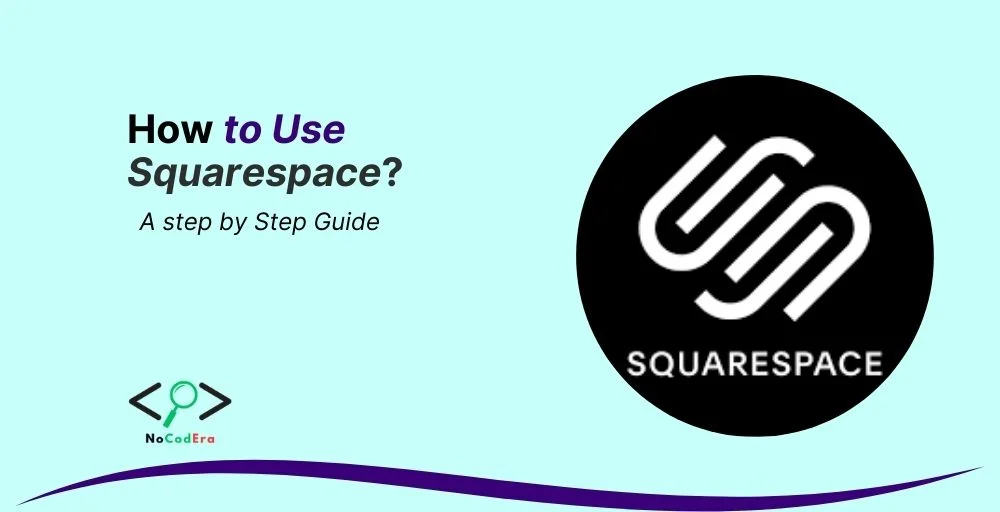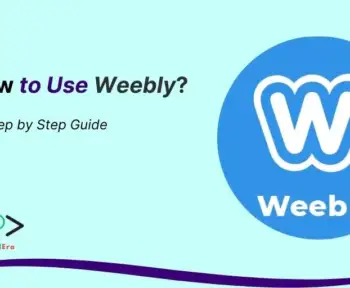In today’s digital world, having a professional and visually appealing website is essential for businesses, bloggers, and creatives alike.
Squarespace is a popular website builder known for its sleek design templates, user-friendly interface, and robust features.
Whether you are starting a personal blog, launching an online store, or creating a portfolio, Squarespace provides everything you need to build a beautiful and functional website.
This guide will walk you through the essentials of using Squarespace, including Squarespace pricing, templates, customization options, and important features like SEO and eCommerce.
By the end, you’ll be equipped with the knowledge to build and manage your own website with confidence.
What is Squarespace?
Squarespace is a powerful website builder that allows users to create professional websites without needing any coding experience. It offers an intuitive drag-and-drop editor, built-in hosting, and a variety of customizable templates.

Key Features of Squarespace:
- Drag-and-drop editor for easy customization
- Responsive templates that look great on all devices
- Built-in hosting and security for seamless website management
- eCommerce functionality for selling products online
- SEO tools to improve website rankings
- 24/7 Squarespace customer service for assistance
Who Should Use Squarespace?
- Small business owners
- Creatives (photographers, artists, designers)
- Bloggers and content creators
- eCommerce entrepreneurs
Is Squarespace Free? Understanding Squarespace Pricing
While Squarespace is not completely free, it does offer a 14-day free trial for users to test its features before committing to a plan.
Squarespace Pricing Plans:
- Personal Plan ($16/month) – Best for individuals and small projects
- Business Plan ($23/month) – Adds marketing and commerce tools
- Basic Commerce Plan ($27/month) – Ideal for small online stores
- Advanced Commerce Plan ($49/month) – Best for full-scale eCommerce businesses
Each plan includes hosting, security, and customer support, making it a comprehensive solution for website building.
Getting Started: Squarespace Login and Setup
- Sign Up – Go to Squarespace and create an account.
- Squarespace Login – Use your credentials to log in and access the dashboard.
- Dashboard Overview – Familiarize yourself with the layout, tools, and settings.
Choosing and Customizing Squarespace Templates
How to Select the Best Template?
Squarespace provides a variety of pre-designed Squarespace templates categorized by industry. Choose one that aligns with your brand and website goals.
Customization Options:
- Adjust fonts, colors, and layouts
- Add images, videos, and custom branding
- Ensure mobile responsiveness for a seamless experience
How to Use Squarespace Website Builder?
Adding Pages and Content
- Create essential pages: Home, About, Contact, Blog
- Insert text, images, videos, and buttons
- Use content blocks for a structured layout
Customizing Navigation and Site Structure
- Set up a menu and navigation bar
- Use dropdowns and links for better organization
- Ensure easy navigation for visitors
Adding a Blog to Your Squarespace Website
- Enable the blog feature in settings
- Create and format blog posts
- Optimize posts for SEO and readability
Enhancing Your Squarespace Website with Features and Tools
SEO Settings for Better Rankings
- Optimize titles, meta descriptions, and URLs
- Use Squarespace’s built-in SEO features
- Submit your site to Google Search Console
Adding an Online Store (eCommerce with Squarespace)
- Use Squarespace’s eCommerce tools to set up a shop
- Add products, set pricing, and payment options
- Manage orders, inventory, and shipping
Connecting a Custom Domain to Your Site
- Purchase a domain through Squarespace or connect an existing one
- Adjust domain settings in your dashboard
Publishing and Managing Your Squarespace Website
Final Checklist Before Publishing
- Preview your site on desktop and mobile
- Test links, forms, and navigation
- Optimize images for fast loading
Website Maintenance Best Practices
- Regularly update content and images
- Monitor website performance using analytics
- Ensure security and backups
Squarespace Customer Support: How to Get Help
Squarespace offers 24/7 customer support, including:
- Live chat support (for quick assistance)
- Help center with guides and FAQs
- Community forums for additional help
Final Thoughts: Is Squarespace the Right Website Builder for You?
Squarespace is an excellent choice for users who want a visually appealing, easy-to-use website builder with built-in features like SEO, eCommerce, and reliable customer support. While it may not be free, its pricing plans offer great value for businesses and individuals alike.
Ready to Build Your Website?
Try Squarespace with a free 14-day trial and start creating today!
FAQs
Who Should Use Squarespace?
✅ Creatives and small business owners
✅ Bloggers and personal brand builders
✅ eCommerce entrepreneurs
Who Might Need a Different Platform?
❌ Developers who need advanced customization
❌ Businesses requiring complex third-party integrations